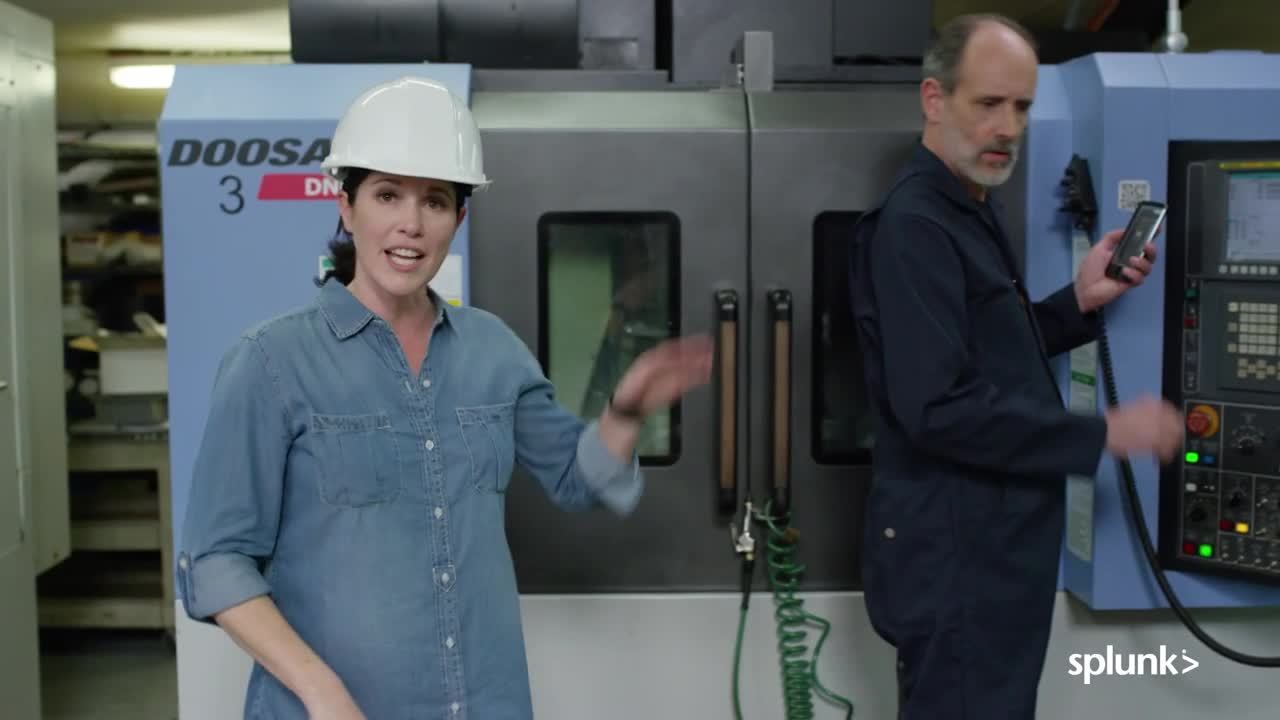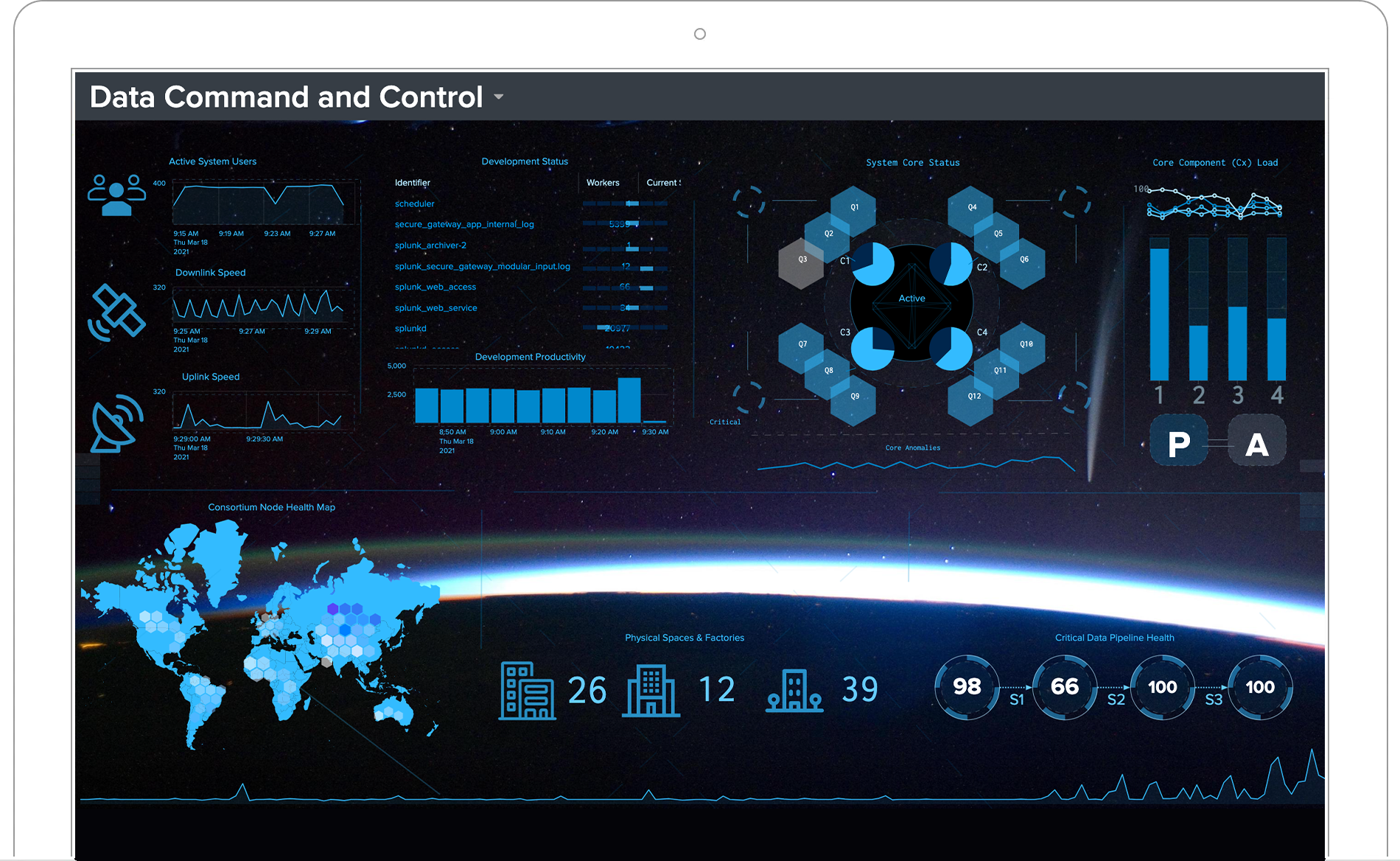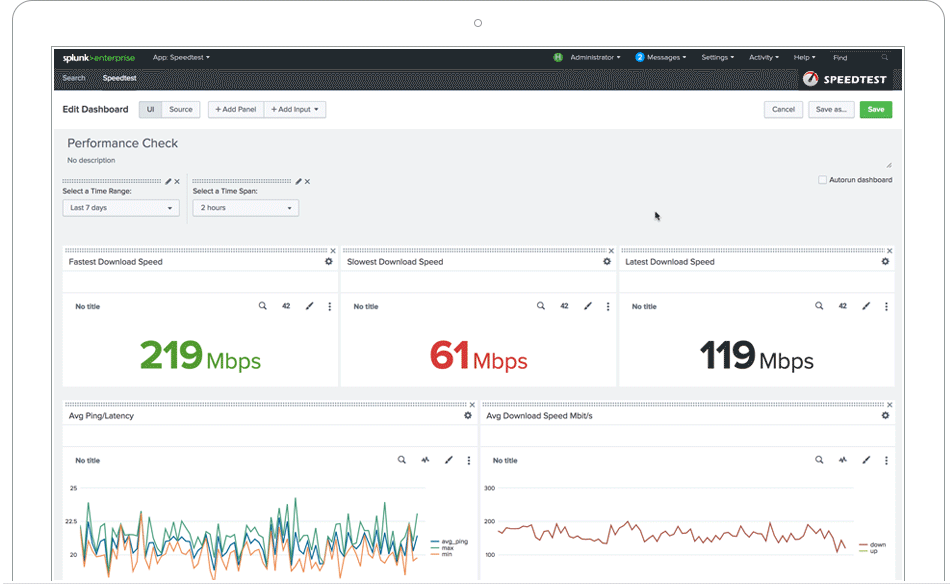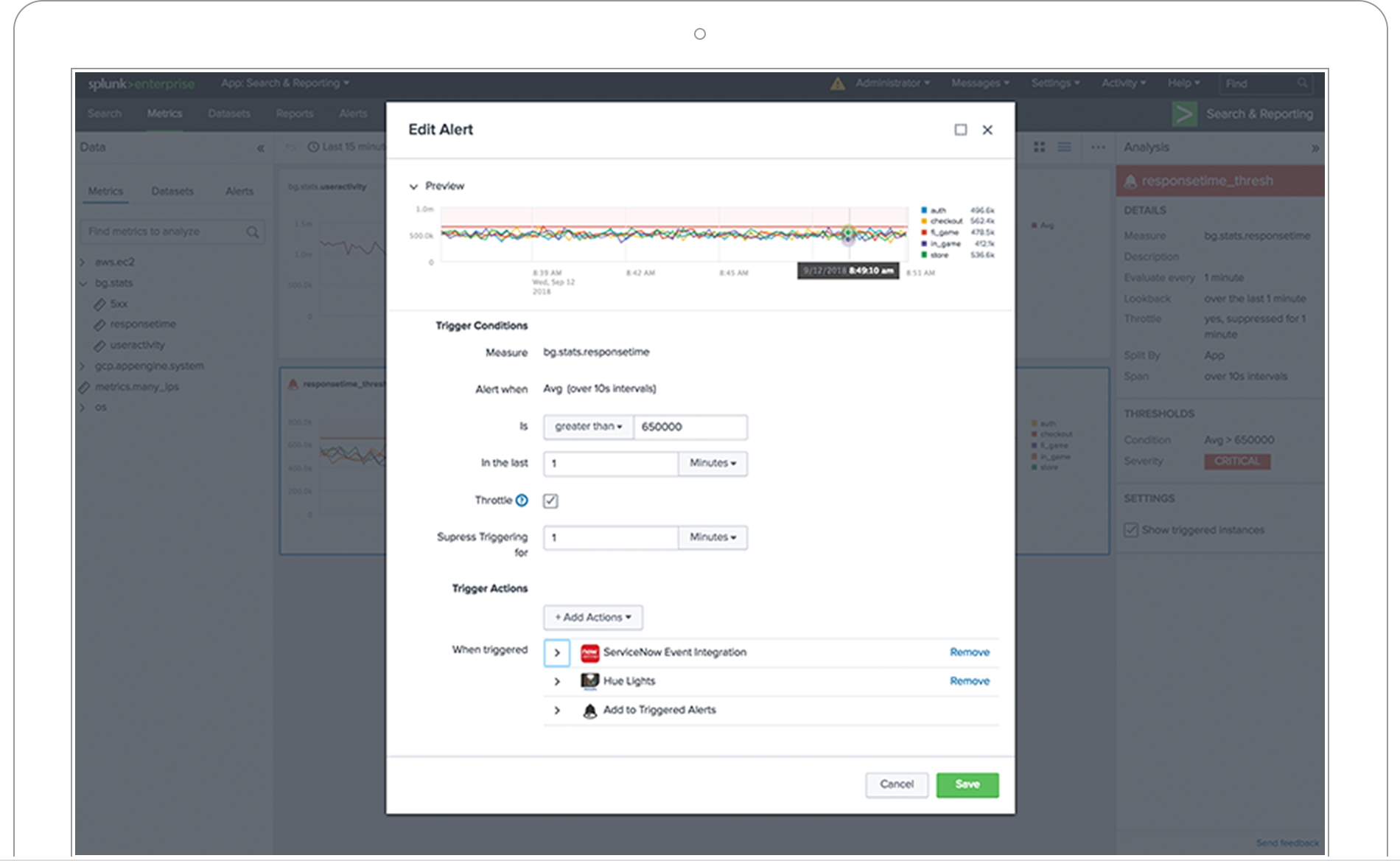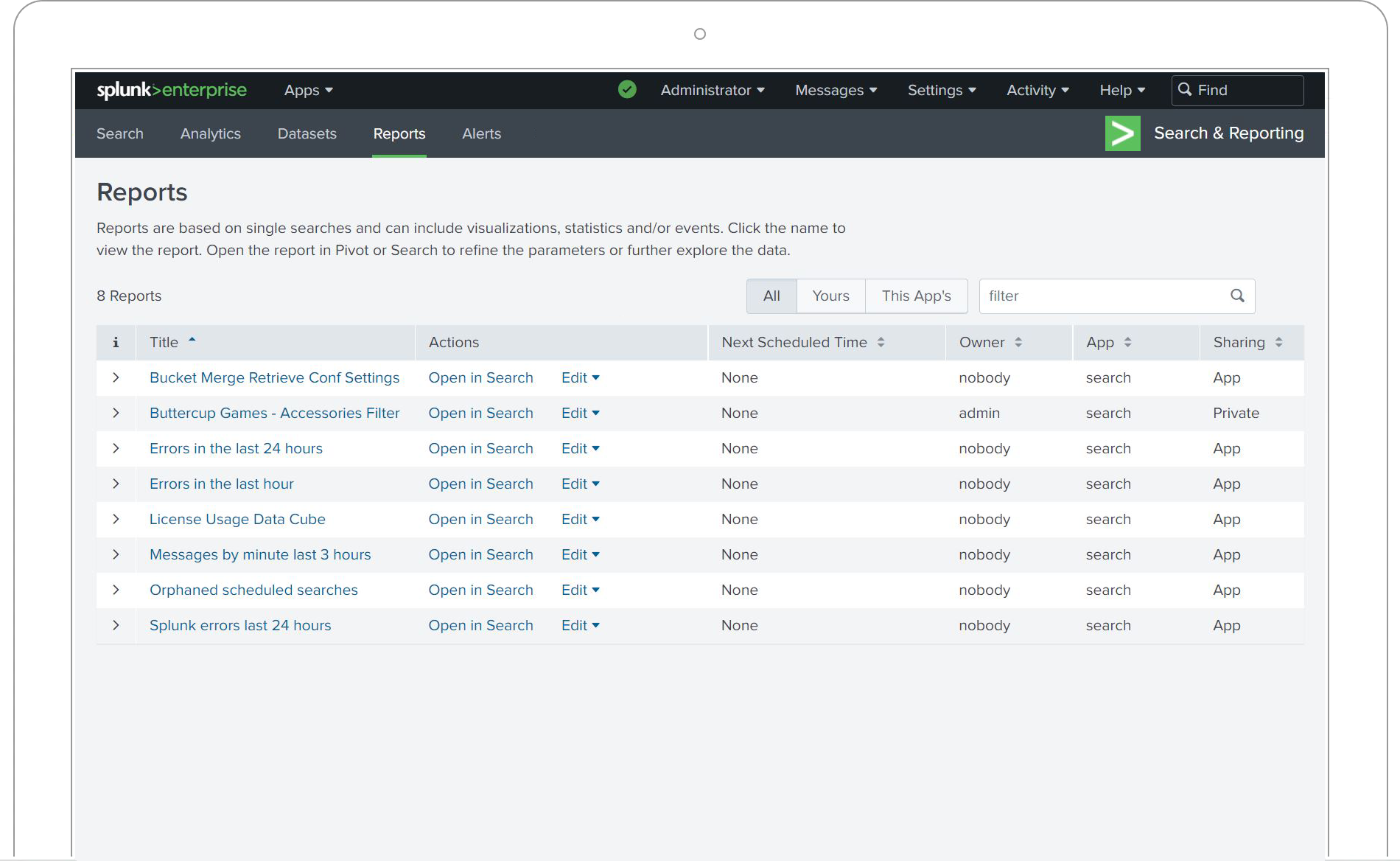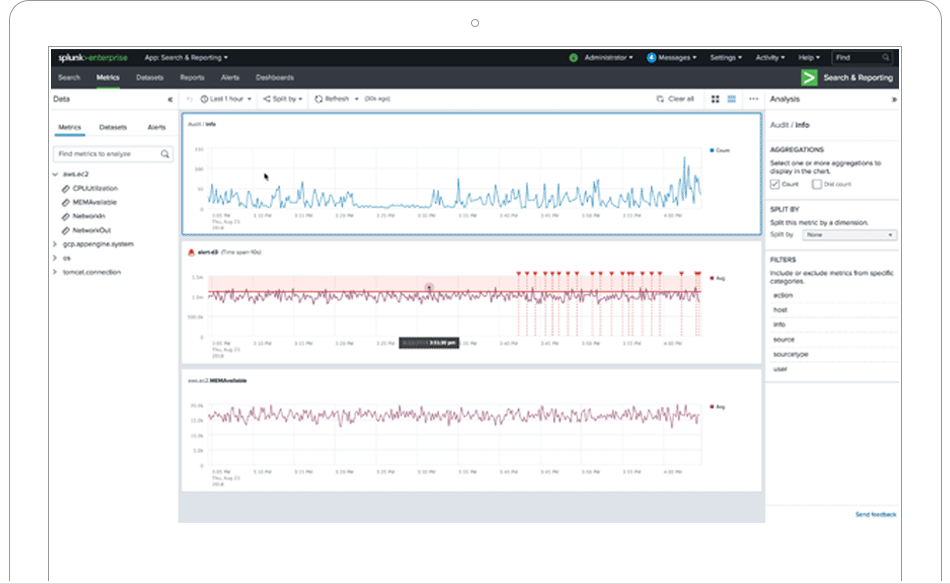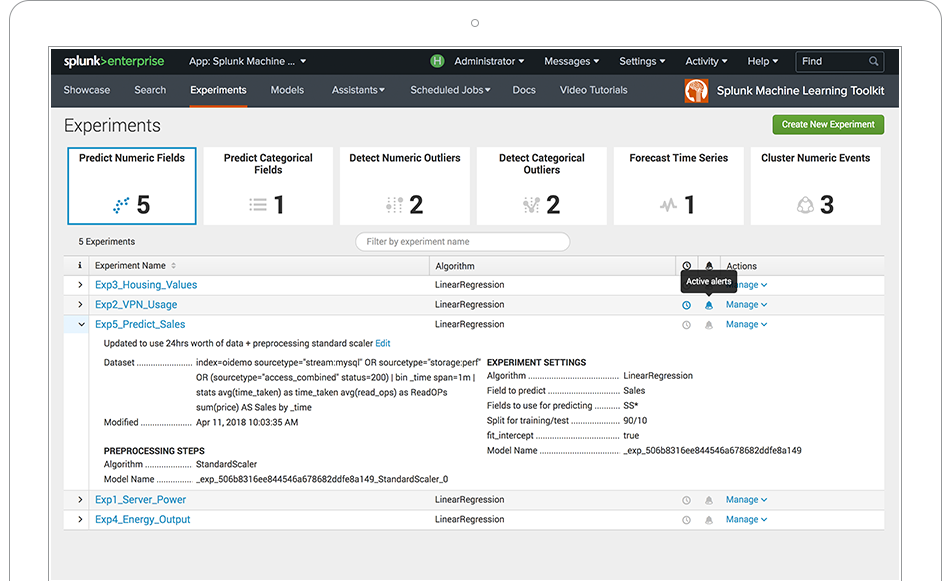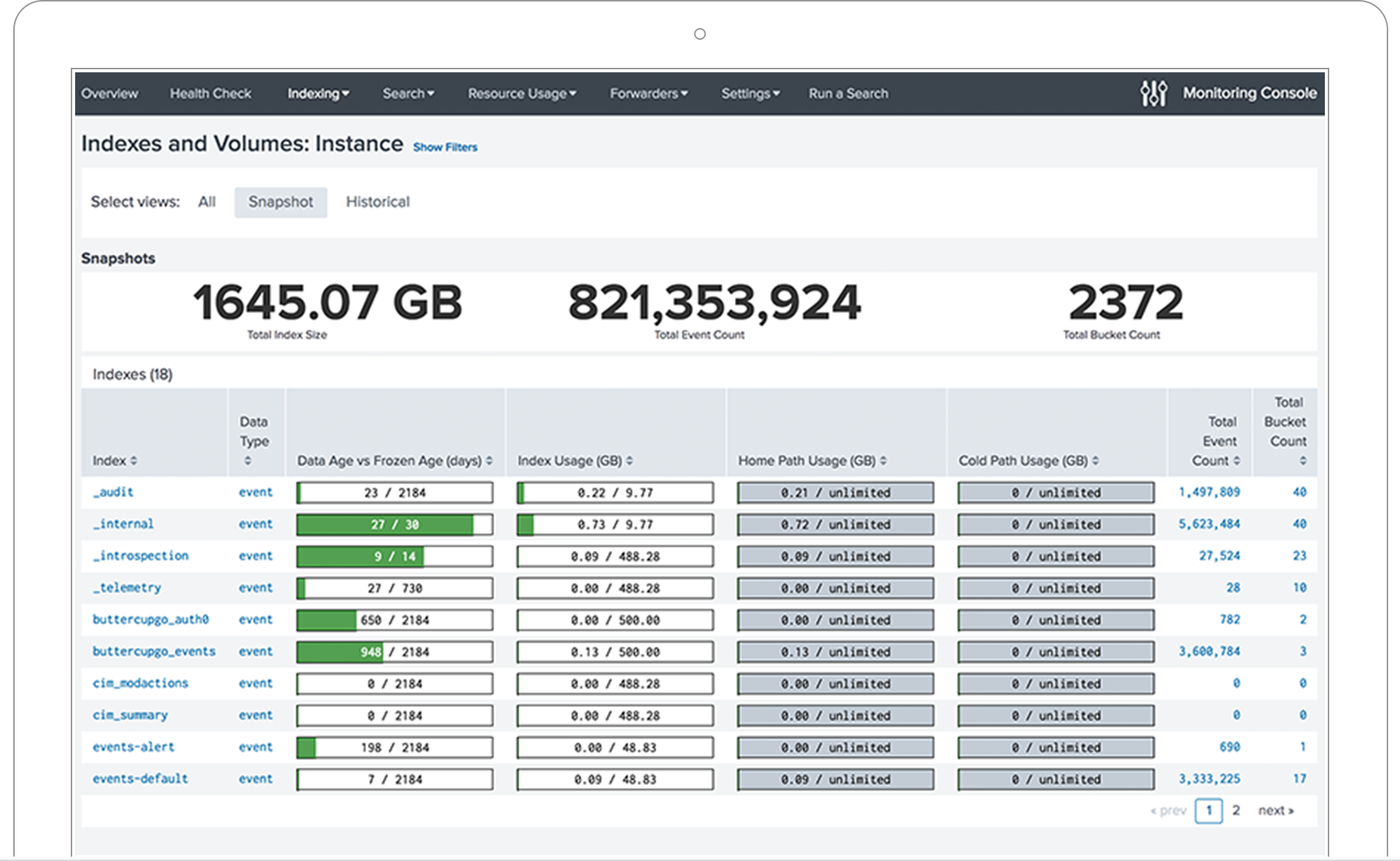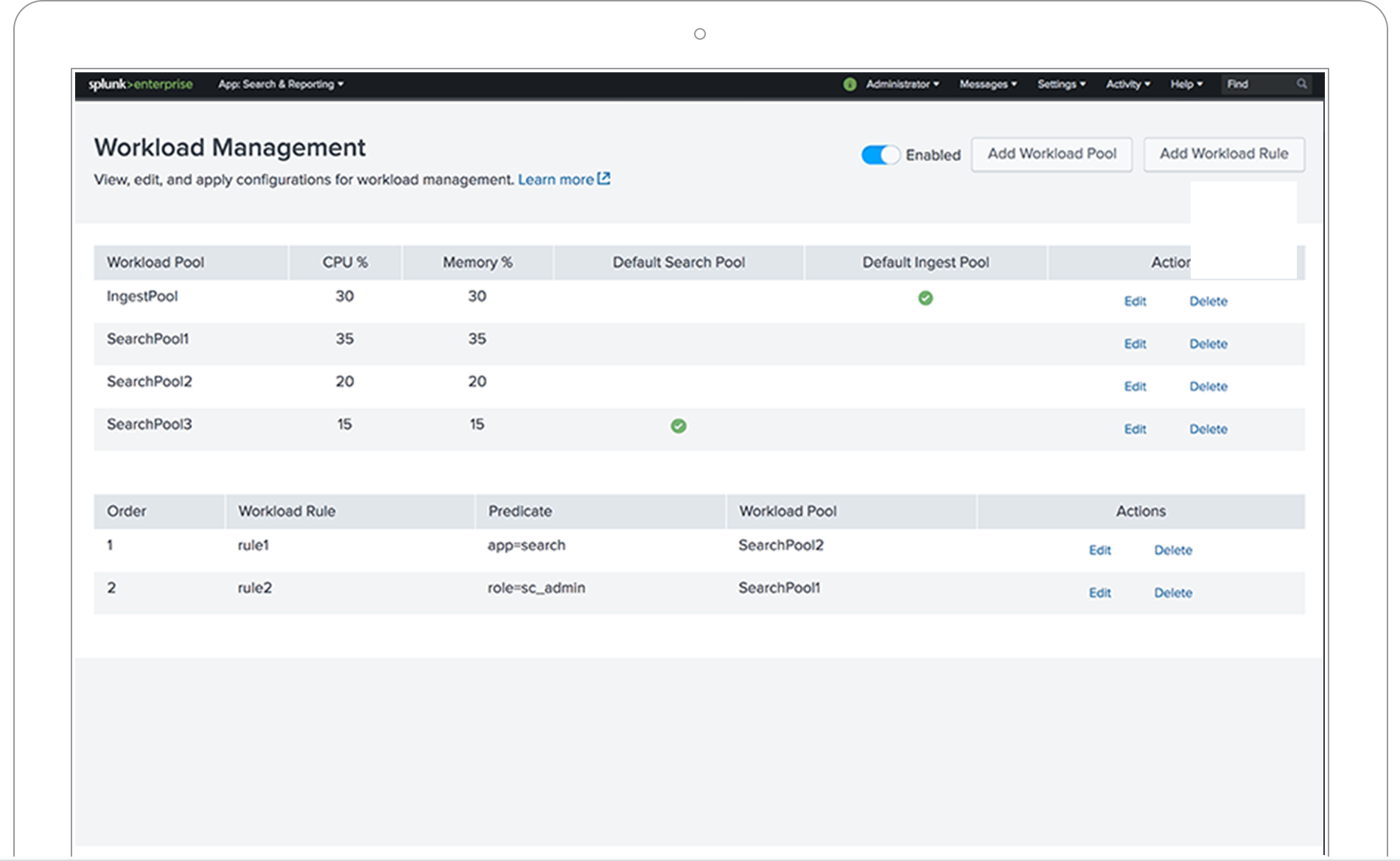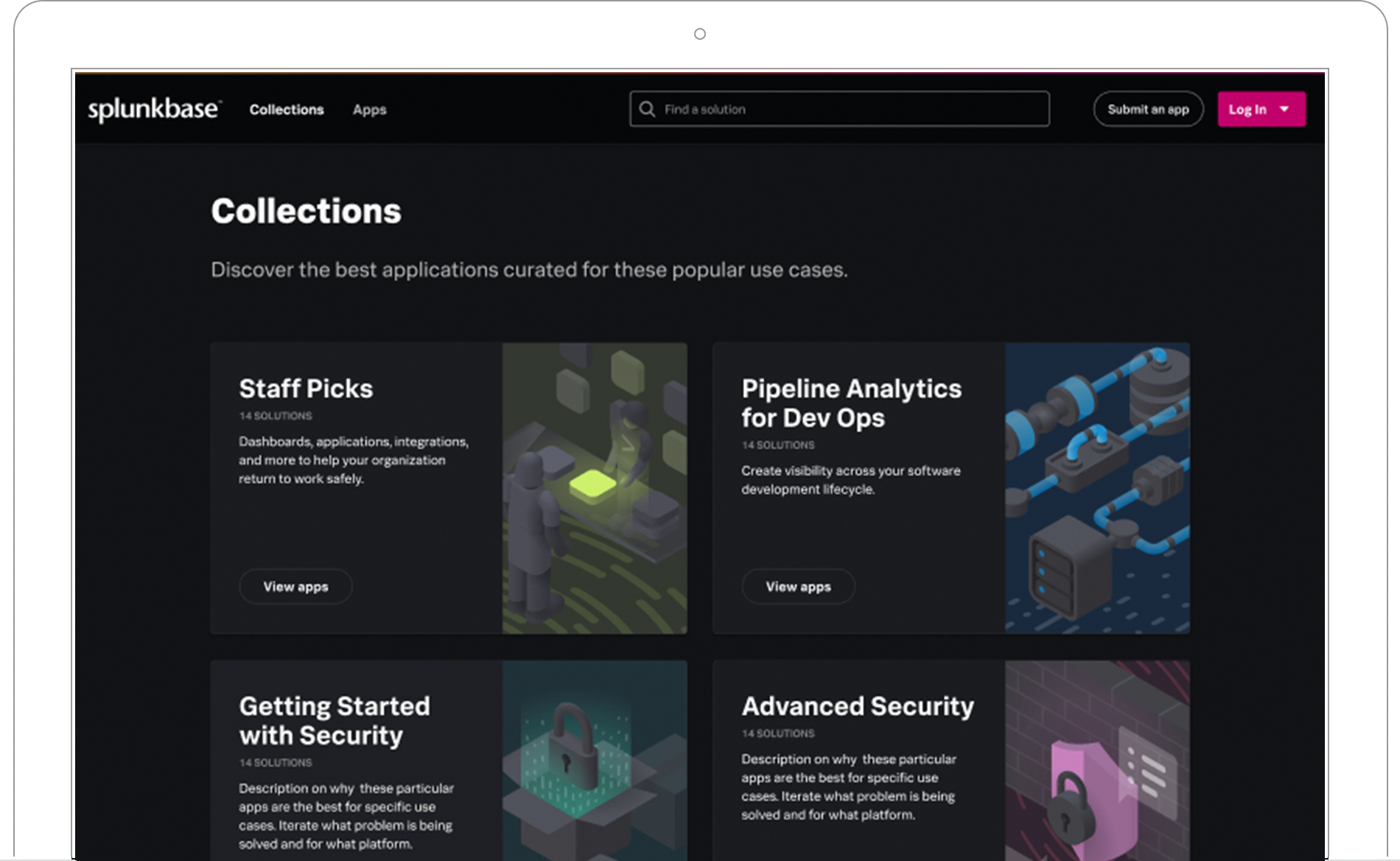Connected Experiences
Empower more users by delivering insights without having to be chained to your desk.

Splunk at your fingertips
View mobile-friendly dashboards, and receive and take action on alerts from your mobile device, allowing you to stay up to speed on your business, wherever you are.
Experience your data
Experience your data and Splunk dashboards on the objects themselves, and provide non-SPL users the value of Splunk insights.

Experience your data
Experience your data and Splunk dashboards on the objects themselves, and provide non-SPL users the value of Splunk insights.
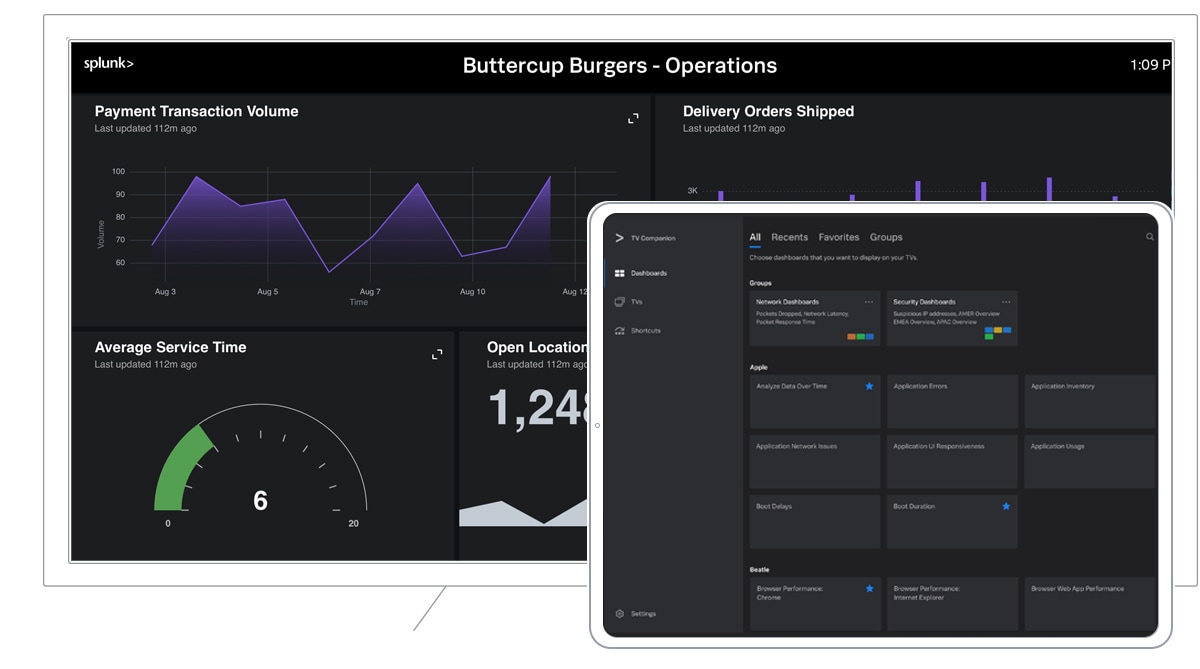
Secure, beautiful displays
Display your Splunk Dashboards in office, NOC or SOC environments using Apple TV, Android TV or Fire TV — and remotely control the content with Splunk TV companion.
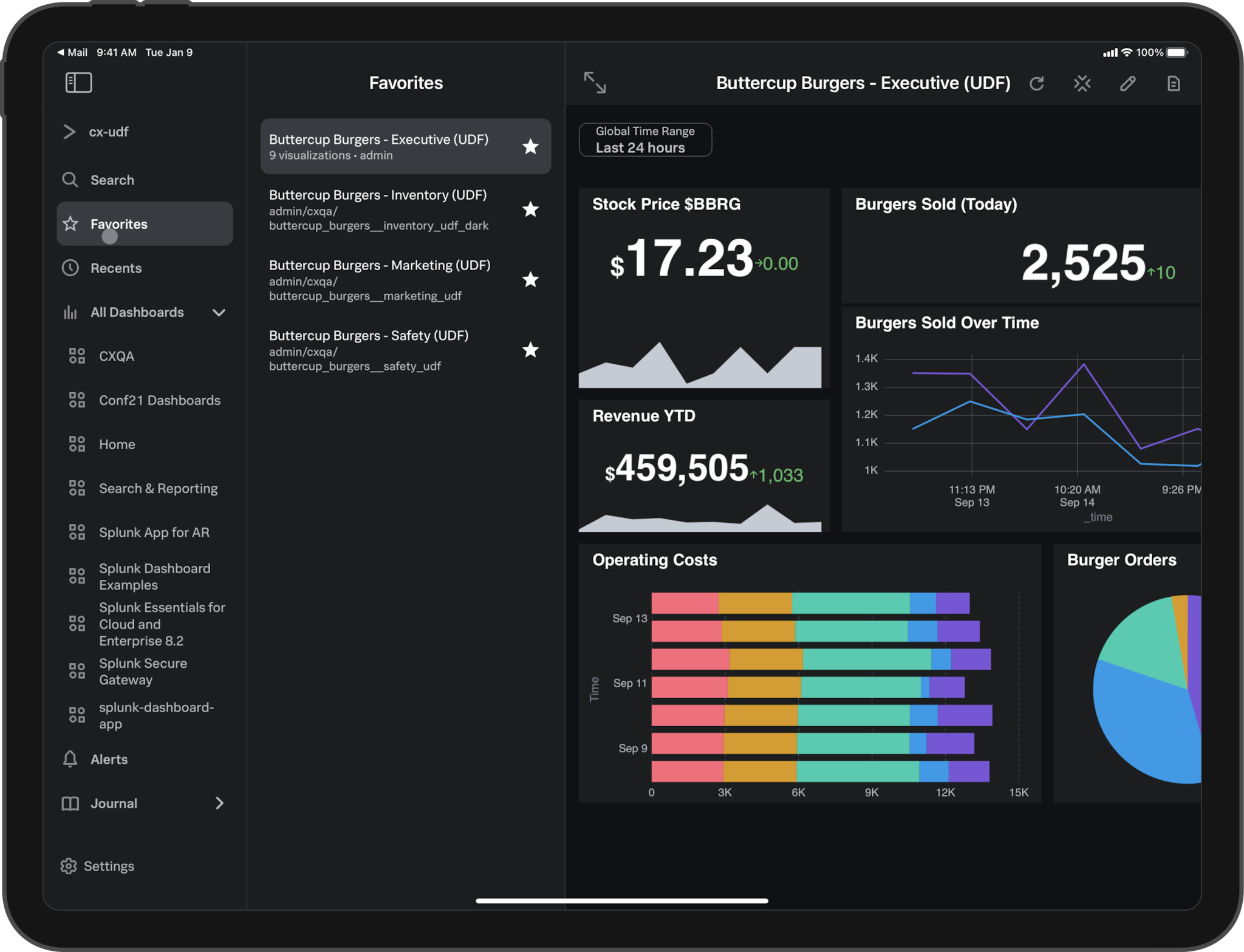
Splunk data on a large portable screen
Collaborate with your team to view dashboards optimized for iPad, annotate visualizations and keep a data journal so you can make better, faster decisions on the go.
Enable Connected Experiences
Manage your fleet of mobile devices at scale in the Splunk Secure Gateway app, which easily and securely communicates with Splunk platform instances using Spacebridge, an end-to-end encrypted cloud service.
Spacebridge has been certified to meet SOC2, Type 2 and ISO 27001 standards and is HIPAA and PCI-DSS compliant.