Two time-series, One Chart (and One Search)
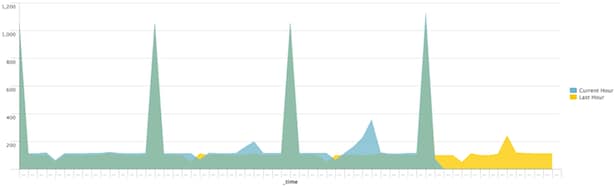
Plotting two time-series in a single chart is a question often asked by many of our customers and Answers users. Admittedly, given the many ways to manipulate data, there are several methods to achieve this [1]. Most of them frequently use two searches – a main search and a subsearch with append – to pull target data over the adjacent timeranges that we’re interested on. Then, the _time field is manipulated to overlay both time graphs. While there is nothing wrong with this method, it is typically more efficient to use a single search instead.
I have created and I am sharing three macros to facilitate this. They paint two time-series graphs by using one search while manipulating the _time field and then keying the series off of a new marker field.
What do the macros do?
Well, all of them operate on two parameters, a search and a measure, and accomplish the same thing but over three different time ranges.
- The search parameter is the actual search string that we’re trying to run.
- The measure parameter is the metric that we are trying to plot.
- This function and its siblings:
eval marker = if(_time < info_min_time + 3600, "Last Hour", "Current Hour")create a marker field keyed-off of info_min_time of the search – this will enable us to temporally mark (or label) each of the series. - This function and its siblings:
eval _time = if(_time < info_min_time + 3600, _time + 3600, _time)rewrite (or rather, shift) _time values based on the distance from info_min_time of the search – this will accomplish overlaying of the series on the same time frame.
Feel free to modify the configurations below as necessary but whatever clever changes and improvements you make (such as adding more series or parametrizing even further ex. the time range, the span etc.), please share with the Community.
#macros.conf #----------- # hour over hour, 1m span [twoseries_h(2)] args = search, measure definition = $search$ earliest=-1h@h \ | bin span=1m _time\ | addinfo\ | eval marker = if(_time < info_min_time + 3600, "Last Hour", "Current Hour") \ | eval _time = if(_time < info_min_time + 3600, _time + 3600, _time) \ | chart $measure$ by _time marker iseval = 0 # day over day, 15m span [twoseries_d(2)] args = search, measure definition = $search$ earliest=-1d@d \ | bin span=15m _time\ | addinfo\ | eval marker = if(_time < info_min_time + 24*3600, "Yesterday", "Today") \ | eval _time = if(_time < info_min_time + 24*3600, _time + 24*3600, _time) \ | chart $measure$ by _time marker iseval = 0 # week over week, 1h span [twoseries_w(2)] args = search, measure definition = $search$ earliest=-1w@w\ | bin span=1h _time\ | addinfo\ | eval marker = if(_time < info_min_time + 7*24*3600, "Last Week", "Current Week") \ | eval _time = if(_time < info_min_time + 7*24*3600, _time + 7*24*3600, _time) \ | chart $measure$ by _time marker iseval = 0
Sample Searches:
Event Count: Current Hour vs. Last Hour
`twoseries_h("index=_internal", count)`
Event Count: Today vs. Yesterday
`twoseries_d("index=_internal", count)`
Event Count: Current Week vs. Last Week
`twoseries_w("index=_internal", count)`
[1]
Compare Two Time Ranges in one Report
2 Searches, 1 chart
2 Searches, 1 graph
Line chart comparing yesterday’s result with today’s result in dashboard
----------------------------------------------------
Thanks!
Dritan Bitincka
Related Articles
About Splunk
The world’s leading organizations rely on Splunk, a Cisco company, to continuously strengthen digital resilience with our unified security and observability platform, powered by industry-leading AI.
Our customers trust Splunk’s award-winning security and observability solutions to secure and improve the reliability of their complex digital environments, at any scale.






