Software Testing: A Beginner's Guide

Software testing is the process of assessing a software product to ensure it matches its expected results and is free of defects. During testing, testers execute software components using manual or automated tools to evaluate the software application’s functionality and performance. Software testing is a vital step in software engineering that helps the development team identify faults in the application and measure its accuracy, efficiency, and usability.
Software testing can be divided into two steps: verification and validation.
- Verification testing is done to determine if the product complies with its specifications and requirements. During this step, devops teams perform code reviews, static analysis, style checks, walkthroughs, and inspections. Verification aims to answer the question key to quality assurance: “Are we building the product right?”
- Validation testing evaluates whether or not the product meets users’ needs and business requirements. Validation includes processes such as prototyping, goal analysis, and beta testing. Validation aims to answer the question “Are we building the right product?”
In the following sections, we’ll explain the different types of software testing, their role in software development, and why it’s important. We’ll also explain software testing’s benefits and best practices so you can get the most out of your testing efforts.
The Different Types of Software Testing
Manual and automated are the two main types of software testing. It's important to understand the difference between them.
Manual testing is performed by a human tester who personally interacts with and clicks through the application and APIs. During this testing activity, the tester checks all the application’s essential features, executes test cases, and generates test reports.
In automated testing, testers write test scripts to evaluate the software, executing them by using automation tools. These scripts compare test findings with predicted results to determine if the application is performing as it was designed to.
Both manual and automated software testing have pros and cons. Because manual testing relies on a human tester, it allows the tester to interact with the software more like an actual user would and catch bugs that would likely pop up in real-world, day-to-day use. Manual testing is also more flexible and allows for exploratory testing where the tester can develop and execute test cases on the fly without having to set up and program an automated tool. However, manual testing can be prohibitively expensive as it requires the tester to set up an environment and execute the tests themselves each time there is any change to the software. Manual testing is also prone to human error such as typos and omitted steps.
Automated testing is faster and generally more reliable than manual testing. While automated tools can be time- and cost-intensive to set up, they lead to greater efficiencies in the long run, including greater test coverage. They can find defects more quickly than human testers, which in turn enables teams to respond more quickly, thereby saving time and money. Once a test case is defined, it can be instantly rerun whenever changes are made to the application, so valuable time isn’t lost. And unlike manual testing, where only the tester can immediately see the results, automated testing makes results available to everyone involved in the software testing process. However, automated testing relies heavily on the quality of the test scripts; if they aren’t well-written, they will negate many of automated testing’s benefits.
Because of its efficiencies, automated testing is a key component of continuous integration and continuous delivery. However, there are use cases, such as evaluating an app’s visual elements (colors, font, sizes, button sizes, etc.), one-time testing, or testing small changes, where its limitations make manual testing a better choice.
The Role of Testing in Software Development
The role of testing in software development is to improve the reliability, quality, and performance of software. Buggy software can have significant consequences for an organization. At a minimum, frequent software errors can delay project timelines. And if an application is deployed to users with unidentified errors, it can result in a poor end user experience, diminished business reputation, and revenue losses.
This makes software testing a critical element in the software development lifecycle (SDLC). By incorporating testing at every stage of software development, software teams can ensure that each component is doing what it was designed to do. It allows bugs and errors to be quickly identified and fixed before they impact other areas of the application. Ultimately, effective software testing saves the organization money, ensures a positive user experience, and boosts customer satisfaction and business revenue.
Software testing is important because poor quality software can damage an organization’s reputation and result in financial losses. Undetected software defects can degrade the application’s performance as well as any systems it’s connected with. These performance issues can frustrate customers and drive them to abandon your app and even your business. Effective software testing allows organizations to find and resolve software bugs and errors before the application is delivered to customers. The net result is more reliable software products that foster greater customer satisfaction.
Software Testing Roles & Responsibilities
Software testing is generally done by two stakeholder teams — developers and testers — working together throughout the development phase.
Developers’ primary role is to build software, but they always perform tests whenever they build a new feature. This includes debugging, verifying the new code’s performance, checking the application’s resources, and verifying compatibility with other software. Time constraints and the need to adhere to a strict set of deliverables prevent most developers from doing more thorough software testing.
The tester’s role is to be an expert in all aspects of the product and apply extensive testing to ensure it meets requirements. Testers work closely with developers to understand the product and frequently use automated tools to execute their tests.
Who performs software testing is often dictated by the type of test being run. Software testing can be generally classified into two types: Black Box Testing and White Box Testing. In Black Box Testing, the underlying structure of the software is hidden from the tester, such as when testing a web interface. Because there’s no interaction with the application’s code, this type of testing can be done by anyone but is usually performed by someone in the software tester role. White Box Testing, on the other hand, is a method where the underlying structure of the application is revealed to the tester and the implementation and impact of the code are tested. The tester must be versed in programming languages and understand the application’s codebase. Because of this, White Box Testing is usually done by software developers.
The Benefits of Software Testing
Software testing offers many benefits, including:
- Better product quality: Because software testing helps identify and fix bugs as the software is being developed, it helps ensure a high-quality product is released to users. In addition to producing a better user experience, high-quality software also reduces the risk of service issues when the application is integrated with the organization’s other systems.
- Stronger security: Look no further than the Cambridge Analytica/Facebook scandal to understand the importance of application security. Software and security testing can ensure effective security is baked into the application and identifies vulnerabilities that can affect customer experience.
- Cost savings: Uncovering software issues after an application is already live can have devastating consequences. Customers may abandon the software out of frustration and meanwhile, employees have to redouble their efforts to fix the problem. The financial repercussions are severe: Poor quality software cost U.S. organizations $2.08 trillion in 2020. Software testing mitigates these losses by allowing you to discover and fix problems before they reach customers.
- Happier customers: A bad experience such as on a web application can sour a customer on your company and cause them to take their business elsewhere. Ensuring product quality through software testing such as user interface and usability testing is one of the best ways to ensure a satisfying user experience. Over time, an investment in software testing boosts your reputation and fosters long-term customer relationships.
Software Testing Tools and Techniques
There are several testing techniques and methodologies that are used at various stages of software development. These include:
- Unit testing: In this type of testing, each component or unit of the application is tested individually to ensure it is fit to be used by developers. Unit tests are inexpensive to automate and can be run quickly. This is the lowest level of software testing.
- Integration testing: This type of testing verifies that the application’s different modules or services work well together and without error. Testing the interaction between an application and its database is a commonly performed integration test. Because they require multiple components of the application to be up and running, integration tests are more expensive to run.
- Functional testing: Functional tests focus on an application’s business requirements. This type of testing verifies that all the functionalities of the application are working as expected by providing the appropriate testing input and comparing the actual output with the expected output. Both integration tests and functional tests require multiple components to interact with each other, but functional tests only verify the output of an action, not the intermediate states when performing the action. Whereas an integration test might verify that the application can query a database, a functional test would only be concerned with getting a pre-defined value from the database.
- Regression testing: Regression testing is done to make sure any code changes don’t negatively impact the application’s functionality. Code changes may include bug fixes, feature updates, or other improvements. Any time the application’s code is modified, test cases the application has passed previously are re-executed to ensure the app is still functioning correctly.
- End-to-end testing: End-to-end testing (system testing) evaluates an application’s functions by reviewing its workflow from start to finish. It’s meant to replicate how the application would work in real life by running common user scenarios and identifying any faults. This testing phase is a final step for testing software because it incorporates all the individual coding elements and software functions into one test.
- Acceptance testing: Acceptance testing is a technique for determining if an application meets business requirements and is ready to be delivered to users. This type of testing requires the entire application to be running during the tests and focuses on replicating user behaviors. There are several types of acceptance testing including User Acceptance Testing (UAT), Business Acceptance Testing (BAT), Operational Acceptance Testing (OAT), Contract Acceptance Testing (CAT), Alpha Testing, and Beta Testing.
- Performance testing: Performance tests (also known as non-functional tests) determine how a system performs under its expected workload. They help to measure specified requirements around the speed, scalability, stability, and reliability of an application. Performance testing encompasses several types of tests, including load testing, stress testing, endurance testing, spike testing, volume testing, and scalability testing.
- Smoke testing: Smoke testing is a technique that determines whether or not a software build has been delivered error-free. These are basic tests that can be executed quickly to evaluate an application’s basic functionality and make sure its critical features are operating as expected. This type of testing is typically done after a new build to determine if it's ready for further, more extensive testing, or done after a deployment to verify the application is running properly in the newly deployed environment.
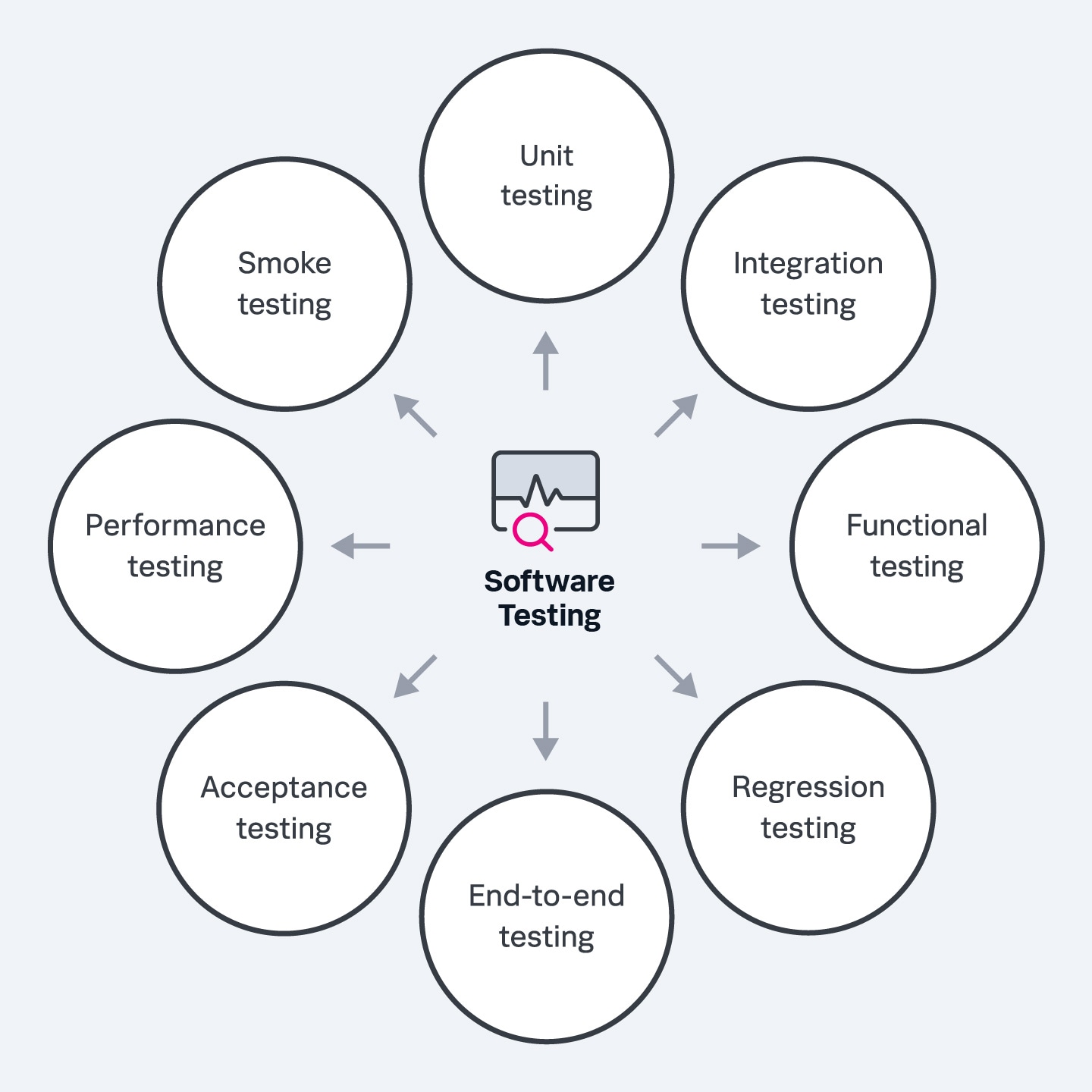
There are several testing techniques and methodologies that are used at various stages of software development.
Common Software Testing Strategies
Software testing strategies are a combination of techniques and tools used to comprehensively test an application. Strategy is one of the first considerations when testing a piece of software. Some tests require the tester to understand the software system's internal workings while others don’t. Certain testing methods must be executed manually, while others can be automated. And different software testing strategies call for different technical skills and tools.
Some of the more common software testing strategies are:
- Static testing: This testing strategy identifies software defects without executing the application’s code. Dynamic testing, in contrast, is conducted while the program is executed. Static testing is typically performed in the early development stages and employs two techniques: reviews and static analysis. Reviews aim to detect and remove errors and defects in the application’s code and supporting documents such as software requirements specifications. Reviews encompass four types: Informal Review, Walkthrough, Peer Review, and Inspection. Static analysis uses automated tools to look for structural defects in a developer’s written code. The goal of static testing is to catch defects as early as possible.
- Structural testing: Ultimately, an application has to be run in order to find all its bugs. Structural testing, also called White Box Testing, does this by referring to the software’s source code structure to locate defects. Typically, structural tests are performed on individual software components as soon as the code is written for that component. Because structural tests require a thorough understanding of the software’s code, the tester must know various programming languages, so structural testing teams usually include the developer who wrote the code.
- Behavioral testing: Behavioral testing, or Black Box Testing, is the opposite of structural testing — it looks at how the application acts rather than its structural mechanisms. The goal is to evaluate the application from a user’s perspective, so the tester doesn’t need to see the underlying code. During behavioral testing, the tester looks for interface issues, performance errors, missing functions and other defects in the user experience. Behavioral testing is used at every level of software testing.
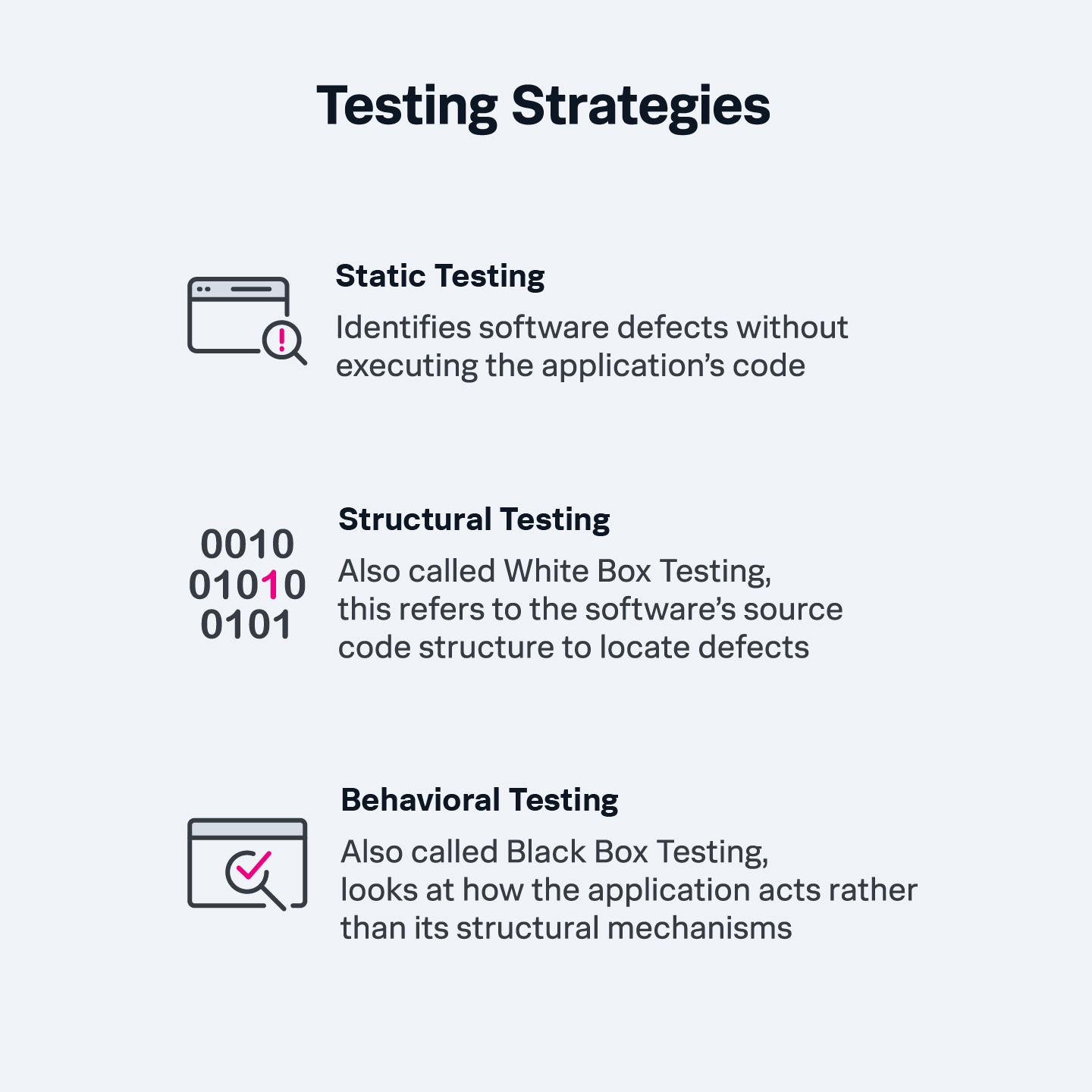
Different testing strategies might suit different enterprises differently.
Popular Software Testing Best Practices
There are several best practices involved in the software testing lifecycle. These include:
- Create a plan: The first step to effective software testing is defining and documenting your test plan, including any tutorials you may need to get started. Outlining every aspect of testing upfront will prevent guesswork down the road. Every testing and QA plan will be a little different depending on the organization, so it’s best to start by asking questions such as “What do we want each testing process to achieve?,” “What testing standards and criteria needs have to be met?,” “How will we document and record the results of each test?,” and so on, to determine the practices that will ensure each test produces a useful outcome.
- Test early and often: Putting testing off until the end of the development process can create bottlenecks and slow progress. A better approach is to test in small batches throughout the development cycle. This will allow you to discover and fix bugs and errors as they arise and before they have a downstream impact. Early and frequent testing will also give you more time to resolve discovered defects, as you will be addressing them case by case rather than when they’ve piled up at the end and you’re staring down a deadline.
- Don’t have programmers write the tests: Programmers should not write the tests for their own code as they’ll have a natural tendency to bias tests toward the conditions and parameters they’re familiar with and may ignore other parts of the application they feel aren’t relevant. Independent testers, on the other hand, will bring more creativity to writing tests and increase the likelihood that they’ll uncover defects a programmer’s test may have overlooked.
- Perform regression testing: It’s not uncommon for a fix for one type of error to introduce another different type of error. Regression testing is essential for ensuring the application’s functionality remains stable after every update or added feature.
- Employ exploratory testing: Automated testing is an essential part of the SDLC, but it has its limitations. Predefined test cases can’t account for all the ways a real user will interact with an application. Exploratory testing, in which a human evaluates the software without predetermined test cases, brings the necessary creativity to uncover defects not likely to be scoped in more structured tests. It allows the tester to develop and conduct tests on the fly based on their imagination and intuition and observe the results immediately. Exploratory testing is one of the best ways to evaluate an application’s real-world usability.
- Implement post-deployment testing: Even the best planning and testing won’t uncover every bug and error in your application. Testing after the software is launched will allow you to find defects that slipped through initial tests and obtain user opinions that can help you improve the application. During post-deployment, you will retest features, gather user feedback, and monitor the application to make sure it operates as designed. Post-deployment is an ongoing process that allows you to continuously develop and launch new features to keep the application fresh and profitable.
- Document all your tests: Test documentation is essential to the long-term success of your software testing process. Documentation for each project should include information on your software testing strategy, test environment, progress, metrics, and results. Test documentation provides transparency into the testing process, allowing product owners and business managers to evaluate the efficiency of the testing, understand testing specifications, reuse successful testing practices, and eliminate or improve unsuccessful ones.
The Bottom Line: Testing makes your software shine
Ensuring proper software functionality is a critical part of the development process. One undetected defect can be the difference between a loyal customer and one that quickly turns away from your company. Software testing will help you identify the gaps, errors, and missing requirements in your applications and deliver a product that makes customers confident in your business.
See an error or have a suggestion? Please let us know by emailing splunkblogs@cisco.com.
This posting does not necessarily represent Splunk's position, strategies or opinion.
Related Articles
About Splunk
The world’s leading organizations rely on Splunk, a Cisco company, to continuously strengthen digital resilience with our unified security and observability platform, powered by industry-leading AI.
Our customers trust Splunk’s award-winning security and observability solutions to secure and improve the reliability of their complex digital environments, at any scale.




