What Are Data Centers?

Whether you’re a new business setting up its first data center (DC) or an existing organization needing to expand its DC locations, it’s valuable to understand exactly what a data center is and what your options are for DC deployment when you need to add or move a data center.
This article presents a clear idea of what a data center is, the different types of data center models, and what’s needed to create a data center.
(Related reading: data center security & data center energy optimization.)
What is a Data Center?
A data center (DC) is a physical location where organizational computing power, critical data, network hardware, safety, communications, and security equipment are stored and deployed.
Data centers house and run the critical IT infrastructure that large and small organizations use to run their businesses, process data, and safely connect to the outside world.
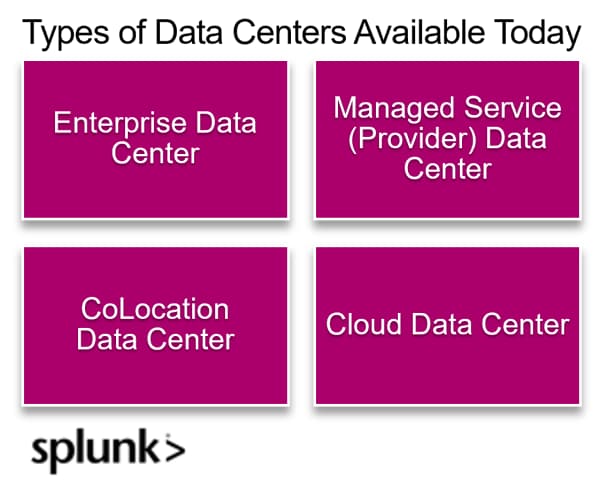
Different types of Data Centers
Data centers are housed in secured environments with controlled access. The four common data center types are:
- Enterprise data centers
- Managed service(s) DCs
- Colocated DCs
- Cloud data centers
Enterprise data center
Enterprise DCs are owned and operated by organizations for their own business processing needs. They are usually housed in an on-campus facility (“on-premises”). The organization is responsible for all set up, operational, safety, network connections, security, and environmental needs.
An organization may have several satellite enterprise DCs hosted at different corporate locations connected by a local area network (LAN) or a wide-area network (WAN).
DC size can vary. Some enterprise DCs are as small as a closet while others are larger, comparable to a small Managed Service Provider.
Managed service provider (MSP) or managed services data center
Managed service providers (MSPs) own secured locations outfitted for servicing large numbers of customers. Customers then lease their IT equipment and operational software from an MSP, outsourcing the responsibility for guaranteed bandwidth, security, maintenance, upgrades, environmental costs, backup/vaulting, growth, and performance to the MSP.
Reasons that many enterprise data centers have migrated to MSPs include to:
- Reduce costs
- Reduce in-house staff budgets
- Improve efficiency
CoLocation data center (CoLo)
Pronounced like “coe-low”, CoLos lease out physical space in their data centers for the customer to house and run their own computing equipment, network hardware, security infrastructure, and other equipment in a secured area inside the CoLo.
As part of the lease, the customer also accesses the CoLo’s:
- Physical building
- Physical security
- Electricity
- Fire suppression services
- Other environmental factors
The CoLo does not perform any operational duties or maintenance on customer equipment unless those services are included in the lease agreement.
Cloud data center
Cloud DCs can be considered as another form of MSP, where the customer hosts its data and applications at a cloud services provider (CSP) such as Amazon Web Services (AWS), Microsoft Azure, Google Cloud Platform, or other CSPs. Like an MSP, the customer contracts with the CSP for:
- Servers or containers
- Maintenance
- Networking
- Backup/vaulting
- Security
- Environmental and other operational items
CSPs can also provide geographical redundancy where servers and containers can be spun up and accessed in several different local and remote regions across the globe.
What’s needed in a Data Center?
A typical data center provides for continuous processing, physical safety, data security, and environmental concerns, using support infrastructure and equipment infrastructure capabilities.
Support infrastructure
Support infrastructure covers the physical setup, operational, utility, and environmental items involved with data center usage, including:
- A secured location protected against unauthorized access and physical attacks. DCs are hosted in secured buildings with regulated and protected access. Secured access can be controlled by: a check-in desk, biometric security, keypads, key fobs, lock and key or other methods.
- Visitor logging. Tracking systems and reporting for DC visitors, including sign-in sheets and online reporting. Logging is necessary to satisfy auditing requirements. (Learn more about audit logs.)
- Redundant power and power supplies. This can include redundant utility power for the entire DC, backup power sources such as generators in case utility power fails, and redundant power for individual server racks.
- Fire suppression systems to protect the DC in case of fire.
- Climate control systems including heating, cooling, and humidity control for equipment protection.
Equipment infrastructure
Equipment infrastructure covers the IT infrastructure items for providing access, running applications, processing data, and security, including:
Secure server racks. Equipment cabinets and racking to house equipment.
- Enterprise DCs may use unsecured open cabinets or racks residing behind locked doors.
- On the other hand, SPs, CSPs, and CoLos may house equipment inside locked cabinets.
Customers can provide their own cabinets and racks for Enterprise DCs and CoLos.
Cable management systems include raised flooring, elevated cable raceways, tubing, and piping for organizing and hiding power and network cables, if needed.
Shared servers and storage. MSPs and CSPs frequently host customer servers on Virtual Machines (VMs) or partitions on a shared server. A shared server is allocated to several different customer VMs/partitions that are digitally isolated from each other.
Security capabilities. Security configurations and equipment specified in the data center contract or provided by the customer.
Customer equipment. Customer-owned computing equipment residing in an Enterprise DC or in a CoLo.
Internet access. Internet connectivity can be provided by an MSP or CSP through customer contract, or it may be contracted by the customer.
Staging areas, workspaces, and conference rooms. Many CoLos offer staging areas where you can prepare incoming or replacement equipment before deploying it to the DC floor. They may also offer workspaces for business and service continuity activities if a disaster affects your normal workspace, and your organization needs to relocate workers. Conference rooms may also be available at some DCs.
(Related reading: business continuity vs. business resilience & disaster recovery plans.)
Standards for Data Center performance
When evaluating data center options, DCs can be ranked by tiers for their potential infrastructure performance (uptime). The Uptime Institute classifies data centers according to the following tiers:
- Tier I Basic capacity: Supports IT technology for an office setting.
- Tier II Redundant components: Provides redundancy for power and cooling for better maintenance and protection against disruptions.
- Tier III Concurrently maintainable with redundant components and distribution paths: Building on Tier II, these facilities require no shutdowns when equipment needs maintenance or support.
- Tier IV Adds fault tolerance to Tier III. All systems require a fault-tolerant design and continuous cooling to make the environment stable.
Choosing your Data Center type
Selecting the right data center type depends on your organizational needs and constraints. Your organization may have built an enterprise DC decades ago, but now it wants to move to a cloud service provider as it rolls out new applications across the world.
Or after an acquisition, you may want to convert a CoLo DC to an MSP or consolidate an acquired CoLo into your existing enterprise data center. As noted earlier, many organizations have multiple data centers at various locations. You can mix and match data center types, choosing the DC model that fits the needs of each specific situation.
There is nothing constraining you from using different DC types for your unique needs. The key is knowing what your data center options are so you can choose the right DC model as your needs change.
See an error or have a suggestion? Please let us know by emailing splunkblogs@cisco.com.
This posting does not necessarily represent Splunk's position, strategies or opinion.
Related Articles
About Splunk
The world’s leading organizations rely on Splunk, a Cisco company, to continuously strengthen digital resilience with our unified security and observability platform, powered by industry-leading AI.
Our customers trust Splunk’s award-winning security and observability solutions to secure and improve the reliability of their complex digital environments, at any scale.




