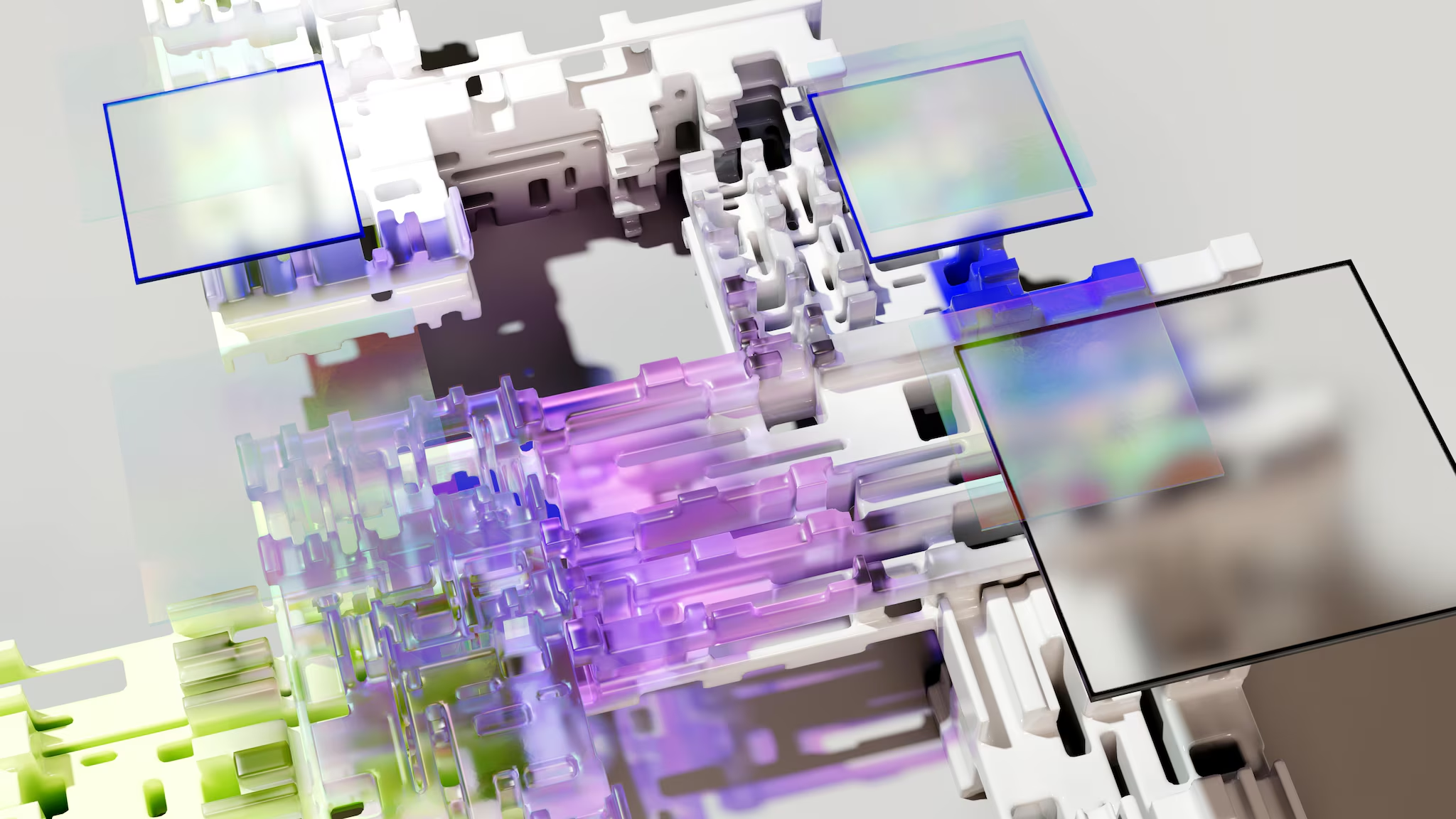CPUs vs GPUs: Comparing Compute Power
Key Takeaways
- CPUs are general-purpose processors, while GPUs specialize in parallel tasks: CPUs excel at handling a wide range of tasks sequentially, making them ideal for everyday computing, whereas GPUs are designed for parallel processing, making them more efficient for tasks like graphics rendering and machine learning.
- GPUs outperform CPUs for data-intensive workloads: Tasks such as AI training, big data analysis, and 3D rendering leverage the GPU's ability to process thousands of operations simultaneously, whereas CPUs are better suited for tasks requiring complex decision-making or lower-latency performance.
- Choosing between a CPU and GPU depends on your workload: For general computing and multitasking, a CPU is sufficient, but for specialized workloads like deep learning or video editing, a GPU provides the necessary performance boost.
Computers, at their core, are designed to process data. Whether you want to run software like a word processor, play a video game, or perform complex simulations, computing devices are all about handling and transforming data.
The process of computing involves a combination of hardware and software to carry out tasks as efficiently and accurately as possible. Two crucial components that contribute to the overall performance of a computer are the CPU (Central Processing Unit) and the GPU (Graphics Processing Unit).
These two units are the powerhouses of processing responsible for executing commands, calculations, and running programs.
While CPUs and GPUs are similar in many ways, each type has distinct roles and strengths.
Understanding the CPU: Central Processing Unit
Short for central processing unit, the CPU is the so-called “brain” of the computer. The CPU houses the processors responsible for executing instructions within a program. The CPU employs a serial approach to processing — meaning it focuses on one task at a time.
Modern CPUs feature multiple cores in the processor, typically ranging from 2 to 64 cores, that can handle different single tasks simultaneously, enhancing the overall processing power of the computing system.
Common uses for CPUs
-
General computing tasks. CPUs are versatile and handle a wide range of general-purpose computing tasks like opening files, running programs, sending emails, and playing music.
-
Complex calculations. CPUs are crucial for performing complex calculations necessary for everyday processes on a computer.
-
Integrated graphics. Many CPUs come with integrated graphics units suitable for everyday graphical tasks like web browsing and office work.
-
Multi-threaded applications. CPUs are efficient for handling tasks that are not significantly parallelizable or benefit from multi-threading.
Understanding GPU: Graphics Processing Unit
The GPU is a specialized processor initially designed to enhance graphics rendition in computers, particularly 3D graphics. It works in tandem with the CPU to increase data throughput and handle specialized tasks efficiently.
GPUs have evolved beyond graphics rendering to accelerate calculations involving massive amounts of data, making them valuable for tasks like machine learning, scientific computations, and high-performance computing.
With thousands of processor cores running simultaneously, GPUs enable massive parallelism, allowing them to process data much faster than CPUs due to their focus on parallel operations.
Common uses for GPUs
-
Graphics rendering. GPUs are specialized in rendering high-quality graphics for applications like gaming, video editing, and design work.
-
Parallel processing. GPUs excel in parallel computing tasks by quickly handling repetitive operations across thousands of specialized cores.
-
Machine learning. GPUs are commonly used in machine learning applications due to their ability to accelerate calculations involving massive amounts of data.
-
Scientific computations. GPUs are valuable for scientific computations, financial simulations, and other tasks requiring high parallelism.
Differences between CPUs vs GPUs
The key differences between CPUs and GPUs lie in 3 primary areas:
-
Their functions
-
The design
-
Their performance
Functional differences
The main difference between a CPU and a GPU lies in their approach to processing. CPUs are general-purpose workhorses, capable of handling a wide variety of tasks. On the other hand, GPUs specialize in parallel processing, which is exceptionally effective in handling graphics and tasks that can be parallelized.
Design & architecture differences
Where CPUs are designed for versatility and command over complex and diverse functions, GPUs are built to handle simple, repetitive tasks efficiently and en masse.
Performance differences
CPUs have several cores optimized for low latency and general-purpose computing tasks. GPUs can have thousands of cores designed for high throughput and specialized operations like rendering graphics efficiently
Similarities in CPUs & GPUs
Despite their differences, CPUs and GPUs do share a few things in common. After all, both are critical components in computing. Often, you'll find the two working together, combining their strengths as needed.
Core architecture and functions
Both CPUs and GPUs are equipped with cores, memory, and control units, enabling them to perform millions of calculations per second.
-
CPUs handle a broad range of tasks sequentially to manage general-purpose computing tasks.
-
GPUs specialize in executing multiple operations in parallel, making them particularly efficient for data-intensive tasks.
Collaborative dynamics in computing systems
In many modern computing systems, CPUs and GPUs work in tandem to maximize efficiency.
-
CPU manages general computing tasks and system operations like web browsing and running software or applications.
-
GPU takes on specialized tasks that can be done in parallel, such as graphics processing and complex data computations, enhancing the system's overall performance.
Technological evolution for enhanced processing
With advancements in technology, both CPUs and GPUs now feature multiple cores, significantly boosting their ability to process tasks. This evolution allows for improved handling of simultaneous operations by GPUs and more efficient task management by CPUs, meeting the demands of current computing needs.
How to choose
To decide whether to focus on GPUs vs CPUs for your computing needs, consider the following factors:
-
Task requirements. If your tasks involve parallel processing, large amounts of data, and compute-intensive applications like machine learning, artificial intelligence, or high-performance computing, focusing on GPUs would be beneficial due to their parallel processing capabilities.
-
Sequential vs parallel processing. CPUs are suitable for tasks that require sequential processing or a wide range of functions, while GPUs excel in parallel processing tasks and handling massive amounts of data simultaneously.
-
Specific applications. Determine the specific applications you will be running. If they involve graphics rendering, video editing, machine learning, or scientific computations that benefit from parallel processing, prioritizing GPUs would be advantageous.
-
Cost and accessibility. GPUs tend to be more expensive and may require specialized hardware or software support, so evaluate your budget and infrastructure requirements.
-
Optimization potential. Assess whether your tasks can be optimized for GPU computing by ensuring your tasks align with the strengths of GPUs for optimal performance.
-
Upgrade possibilities. Evaluate the upgrade possibilities for both CPUs and GPUs based on your current system. Determine if upgrading your existing hardware is feasible and how it aligns with your future computing needs.
By considering these factors such as task requirements, processing needs, specific applications, cost implications, optimization potential, and upgrade possibilities, you can make an informed decision on whether to focus on GPUs or CPUs to meet your computing requirements effectively.
Knowing the processing units
In computing, the CPU and GPU are like the main stars in a movie that keeps changing. We've talked about what they are, how they're similar and different, what they're good at, and how they work together to keep everything running smoothly.
The main thing to remember is that it's not about whether the CPU or GPU is better — they're just built for different jobs. Some tasks need the sharp skills of the GPU, while others rely on the CPU's ability to handle a bunch of different things at once.
Whether it's the hyper-focused skills of a specialized GPU or the versatile command of a multi-core CPU, your system's needs are ultimately defined by the data it encounters. And in that understanding lies the true demystification of the tech behind your computing power.
FAQs about CPUs vs GPUs
Related Articles
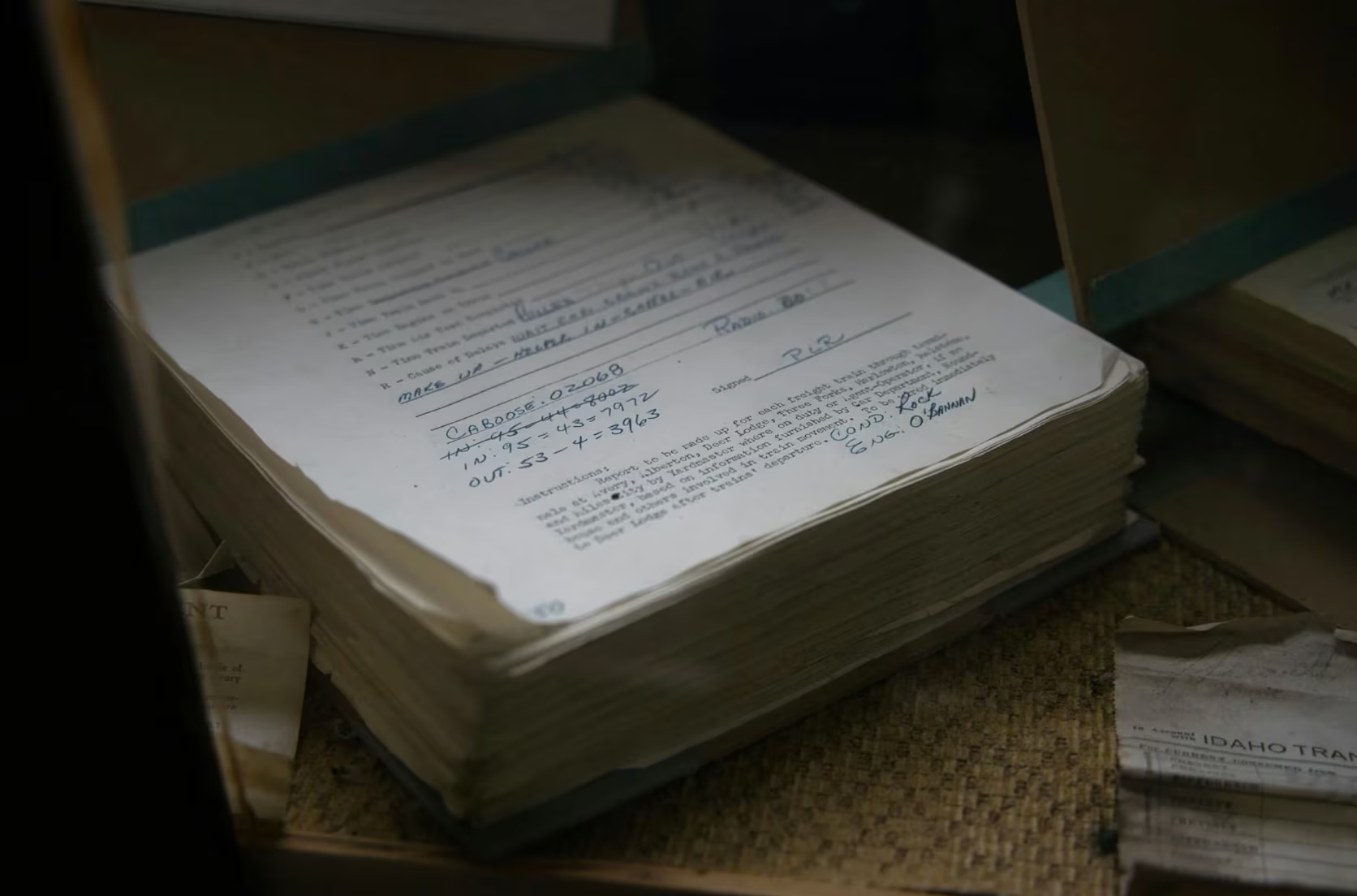
How to Use LLMs for Log File Analysis: Examples, Workflows, and Best Practices

Beyond Deepfakes: Why Digital Provenance is Critical Now

The Best IT/Tech Conferences & Events of 2026
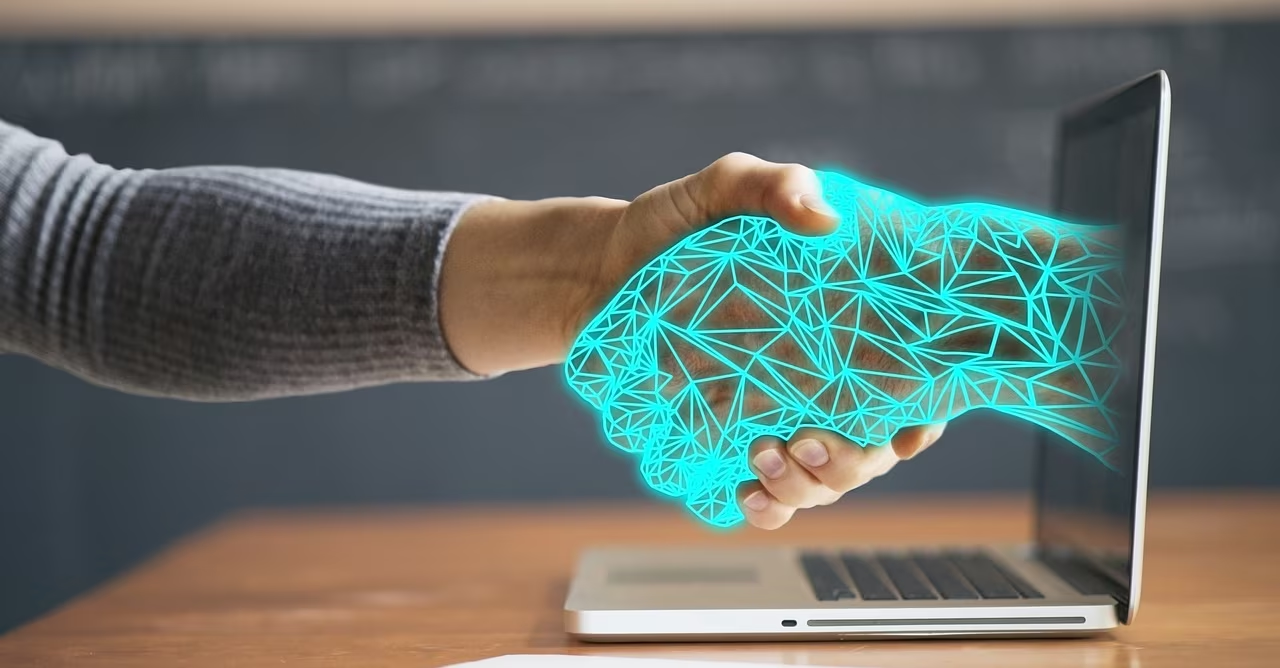
The Best Artificial Intelligence Conferences & Events of 2026
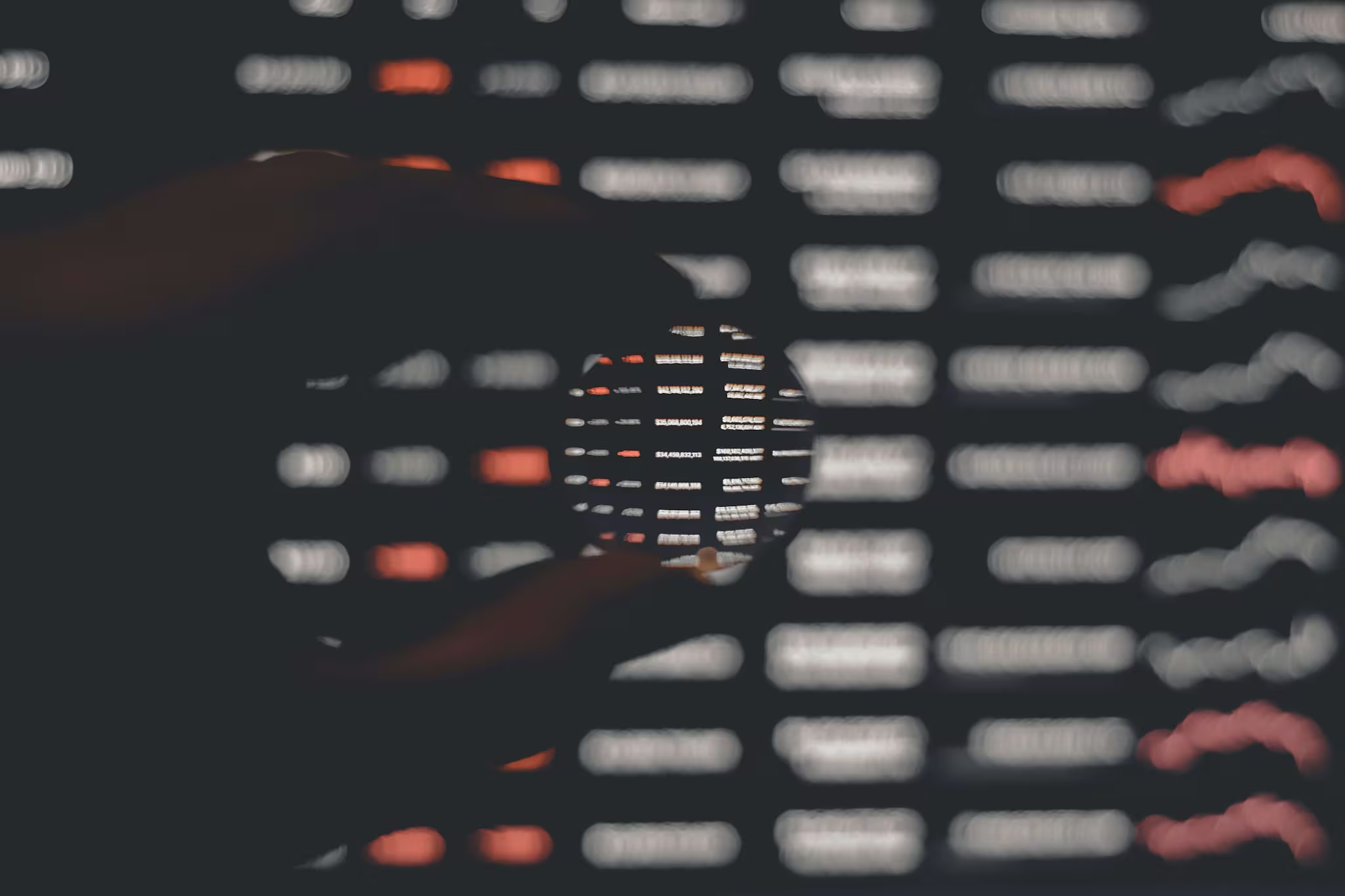
The Best Blockchain & Crypto Conferences in 2026
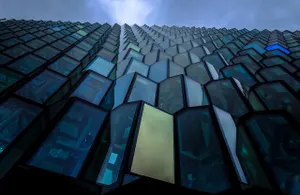
Log Analytics: How To Turn Log Data into Actionable Insights

The Best Security Conferences & Events 2026

Top Ransomware Attack Types in 2026 and How to Defend