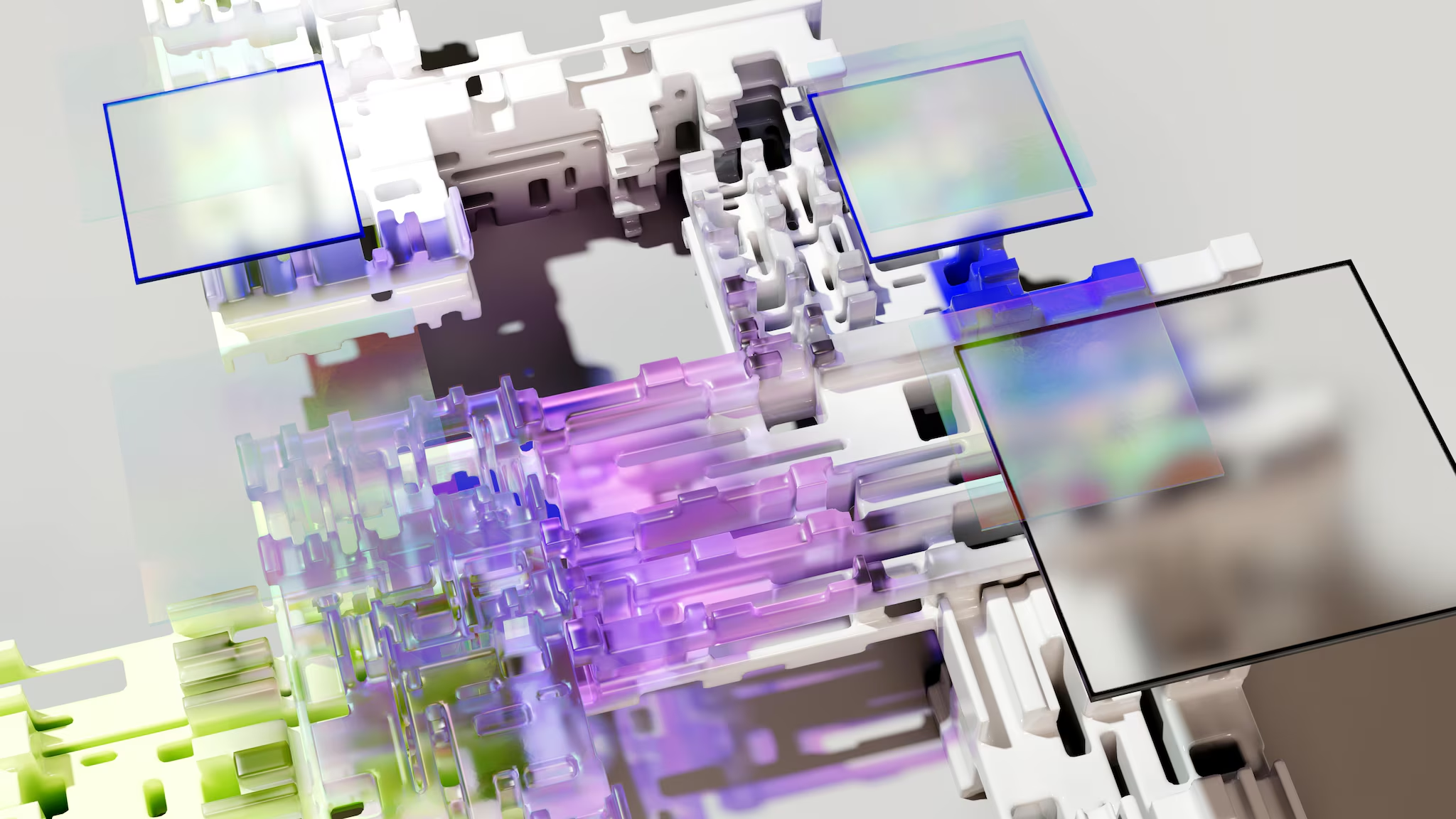What Is Machine Data? A Complete Intro To Machine Data, For Humans
Machine data, also known as machine-generated data, is information created automatically by software without any manual work required by a person. The data is often, but not always, about humans.
Of course, in most instances a human made the strategic decision to have machine data created and in what format – but there is no human-in-the-loop at the point when the data is created and recorded.
This blog post will explore what machine data is, how it’s used, common examples of machine data, why it’s important, and more.
What is machine data?
Machine data is data generated by all the systems running in data centers, the "Internet of things", and the new world of connected devices. It's all of the data generated by everything that powers your organization:
- Applications
- Servers
- Network devices
- Security devices
- Remote infrastructure
Machine data contains a definitive record of all activity and behavior of your customers, users, transactions, applications, servers, networks, factory machinery, and so on. And it's more than just logs. It's configuration data, data from APIs and message queues, change events, the output of diagnostic commands and call detail records, sensor data from remote equipment, and more.
There are thousands of distinct machine data formats. Analyzing these in a meaningful way is critical for...
- Diagnosing service problems.
- Detecting sophisticated security threats.
- Understanding the health of remote equipment, often for preventative maintenance.
- Demonstrating compliance with applicable regulations.
The 3 fundamental types of data
Now that we know the definition of machine data, let's have clarity on the 3 fundamental types of data, i.e., structured, semi-structured, and unstructured data.
- Structured data follows a predefined schema and is highly organized. This makes it easier to store and retrieve. The data is generally stored in spreadsheets or relational databases, arranged in rows and columns. For instance, transaction records, financial statements, or customer information are examples of structural data, where SQL is used for data management.
- Semi-structured data is a blend between unstructured and structured data. It does not have a rigid structure but contains tags or markers for organization. For example, JSON, NoSQL database, or XML files can be considered as semi-structured data. They maintain some level of structure while allowing flexibility.
- Unstructured data does not have a specific schema or format. It can include social media posts, emails, videos, audio, or images. Since it does not have a well-defined structure, analyzing it requires natural language processing or artificial intelligence.
Machine data is primarily semi-structured, depending on the source or format, though certain forms of machine dta can also be unstructured or structured, as we'll see in the next section.
Types of machine data
There is an endless, ever-growing list of machine-generated data that impacts our lives in countless ways. We’ve gathered here some of the more common examples of machine data. Remember, this list is just the starting point. Every environment has its unique footprint of machine data.
Exif data
Exchangeable image file format (Exif) data is a type of metadata (data about data – in this case data about a digital image) recorded by digital cameras, smartphones, scanners, and similar devices. Exif data records information about:
- The type of camera used to create an image
- The date and time
- The author
- Other details about the creation of the file
Exif is created without the knowledge of (most) device users and can be important for law enforcement and other investigators.
Geotag data
This is location metadata which can be timestamps, latitudes, longitudes, or altitudes that are attached to digital resources like photo, video, or machine-generated data. It has widespread usage across various industries. For example:
- In digital forensics or law enforcement, geotag data can track criminal activities.
- For navigation services like ride-sharing or GPS, geotag data can be used for real-time device tracking.
- Scientists can use geotag gata for disaster response and environmental monitoring.
- Social media platforms can use geotags for recommendations and content tagging.
Geotag data creates a bridge between physical and digital environments, providing valuable insights for improving operational efficiency.
Website log files
Website log files are a type of machine-generated data that record information about how websites are used. According to the 2024 Imperva Bad Bot Report, in 2023, bots comprised 49.6% of the entire internet traffic. This is the highest level recorded since 2013. Among them, malicious bots were up to 32%, whereas human users consisted of 50.4%. AI-powered scraping and increased account takeover attacks are driving this rise. The bots are particularly targeting APIs, affecting industries like travel or finance.
A variety of website monitoring solutions help website and company managers understand human behavior on their site, while log files give them insights into the overall behavior of humans, bots, and any type of activity on their server. Log files are a type of machine data that can let website managers understand security risks and behavior patterns, among other use cases.
(Learn more about log analytics & log management.)
Events processing & business process management system logs
Complex events processing and business process management system logs are treasure troves of business and IT-relevant data. These logs will generally include definitive records of customer activity across multiple channels such as the web, IVR / contact center or retail. They likely include records of:
- Customer purchases
- Account changes
- Trouble reports
Combined with application, CDR, and web logs, machine data can be used to implement full business activity monitoring.
Telecom & network data
Call detail records (CDRs), charging data records, event data records are some of the names given to events logged by telecoms and network switches.
CDRs contain useful details of the call or service that passed through the switch, such as the number making the call, the number receiving the call, call time, call duration, type of call, etc. As communications services move to Internet protocol-based services, this data is also referred to as IPDRs, containing details such as IP address, port number, etc.
The specs, formats, and structure of these files vary enormously, and keeping pace with all the permutations has traditionally been a challenge. Yet, the data they contain is critical for:
- Billing
- Revenue assurance
- Customer assurance
- Partner settlements
- Marketing intelligence
- And more
Databases
Databases contain some of the most sensitive corporate data — customer records, financial data, patient records, and more.
Audit records of all database queries are vital to have in order to understand who accessed or changed what data and when. Database audit logs are also useful to understand how applications are using databases to optimize queries. Some databases log audit records to files, while others maintain audit tables accessible via SQL.
(Learn about database management systems.)
Operating systems
Operating systems expose critical metrics like CPU and memory utilization and status information using command-line utilities like ps and iostat on Unix and Linux and performance monitors on Windows.
This data is usually harnessed by server monitoring tools but rarely persists, yet it is potentially invaluable for troubleshooting, analyzing trends to discover latent issues and investigating security incidents.
Microsoft Windows
Windows stores rich information about an IT environment, usage patterns, and security information. All information is stored in Windows event logs — application, security, and system.
These logs are critical to understanding the health of an organization and can help detect problems with business-critical applications, security information, and usage patterns.
Sensor & IoT devices
The growing network of sensor devices generates data based on monitoring environmental conditions, such as temperature, sound, pressure, power, water levels, etc. This data can have a wide range of practical applications if collected, aggregated, analyzed and acted upon. Examples include:
- Water level monitoring
- Machine health monitoring
- Smart home monitoring
The DIKW hierarchy for processing machine data
For processing machine data and transforming raw data into meaningful insights, the DIKW hierarchy (Data-Information-Knowledge-Wisdom) is used.
- Data: It consists of sensor readings, raw machine-generated logs, and event records
- Information: Structured and processed data that provides context. For example, summaries or system reports
- Knowledge: Helps in predictions and decision-making. Derived from analyzing patterns and trends
- Wisdom: Calculative decisions based on knowledge. It helps in optimizing system efficiency, performance, and security
By following the DIKW hierarchy, companies can derive valuable intelligence from the vast amount of machine data. Eventually, improvise the business outcomes and operations.
Devices that don't produce machine data
Generally, all “smart” devices produce machine data. Machine data is the key component that enables a device to become “smart”. Take the common household thermostat for example.
Data vs. machine data
A traditional thermostat produces data – but not machine data. A traditional thermostat can determine the current temperature of a room, display that data to a human viewing the device, and turn the AC/Heat on or off in accordance with the current temperature data.
However, the details are not being stored on the device in memory or transmitted to the cloud or other storage device. There is no record of what the temperature was at a particular time, or how frequently the AC/Heat turned on or off, or how many times a human adjusted the desired temperature on the device.
Data including machine data
A smart thermostat produces the same data as the traditional thermostat, while also generating machine data. The machine data could include:
- A date & timestamp log of the current temperature reading once every minute
- A date & timestamp log of every time the AC or Heat function turns on or off
- A measurement of the time it takes for the unit to move from current to desired temperature
- A log of how and when humans request the unit to run
This type of data alone can provide enough information for an algorithm to begin making suggestions or optimal running conditions. Combined with data (machine or otherwise) derived from other sources – such as outside temperature at the unit’s geographic location – the device can truly become smart enough to predict what the desired setting will be.
A smart device can begin to recognize patterns of behavior that its human owners might not have fully been aware of and adjust its routine accordingly to better meet the desired result of the human.
Another good example is the common alarm clock. A traditional analog (or even digital) alarm clock does not normally produce machine data because it has no internet connectivity or memory for storing data. Its function is simply to keep time and have the alarm go off at the point in time most recently specified by a person.
Adding machine data enables a “smart” alarm clock that tracks usage patterns. For example, it records that every Monday through Friday, the alarm clock is set to go off at 6 AM, while on weekends, it is set for 7 AM. The clock logs settings and activity, creating a dataset that detects patterns and predicts future behaviors.
Unlock the power of machine data
As we have learned in this post, in today's digital world, machine data is invaluable. It enables businesses to enhance security, drive innovation, and optimize operations. From unstructured sensor logs to structured databases, using machine data, we can get deep insights into user behaviors, system performance, and potential threats.
If you are leveraging the DIKW hierarchy, you can transform raw data into actionable intelligence. This is highly useful as in today's world, industries are embracing IoT, AI, and automation. For staying competitive, the key is effectively analyzing and managing machine data. You can make informed decisions, improve efficiency, and harness the full potential of data-driven transformation by understanding the significance of machine data.
Related Articles
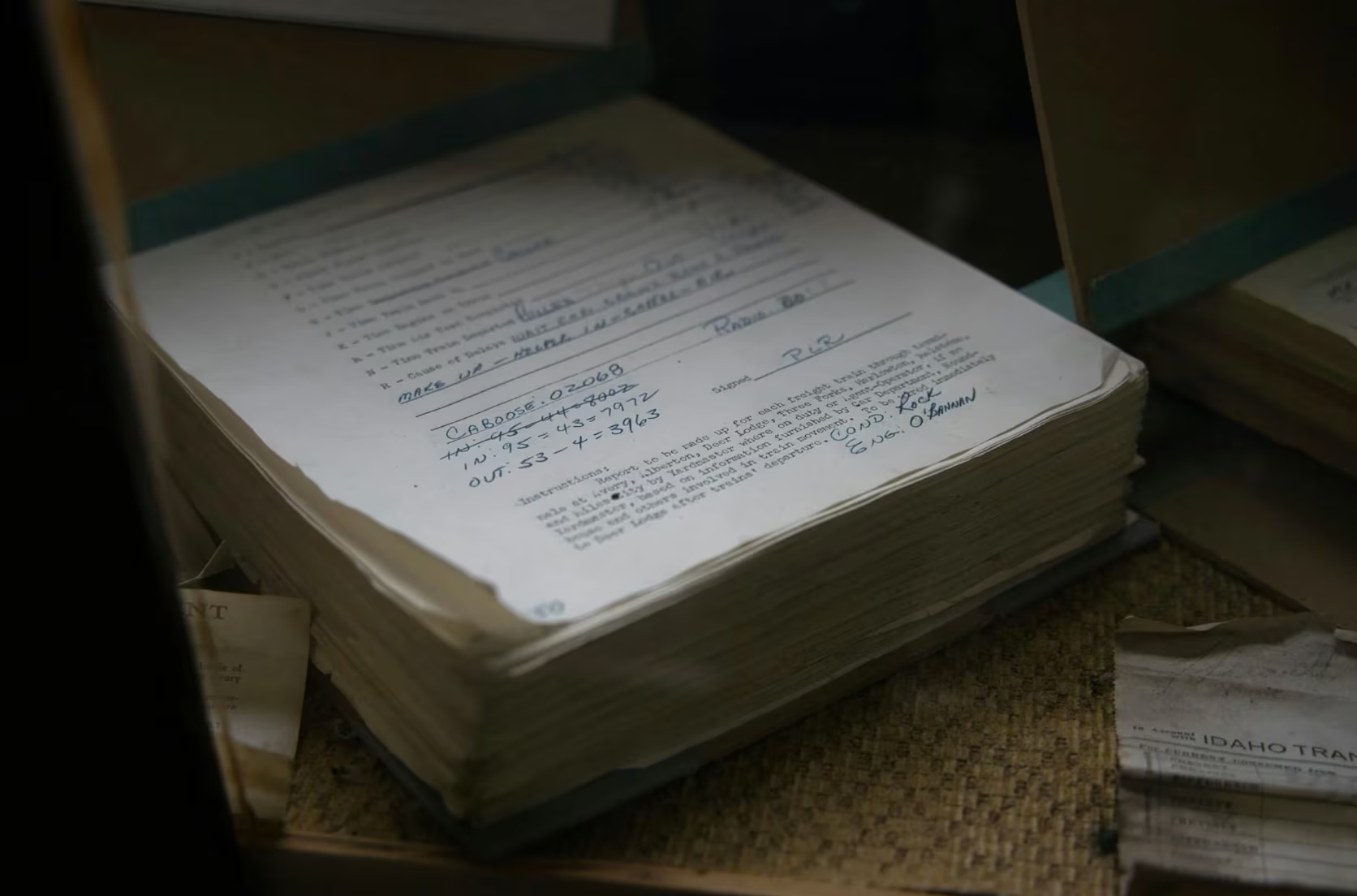
How to Use LLMs for Log File Analysis: Examples, Workflows, and Best Practices

Beyond Deepfakes: Why Digital Provenance is Critical Now

The Best IT/Tech Conferences & Events of 2026
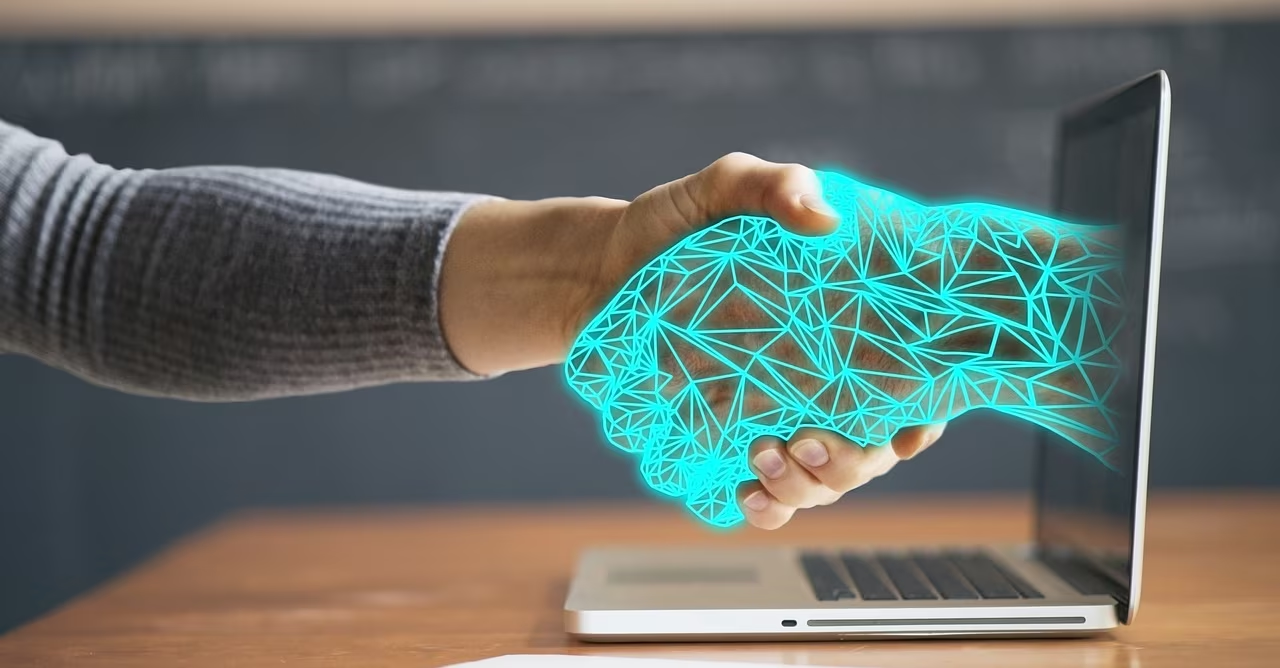
The Best Artificial Intelligence Conferences & Events of 2026
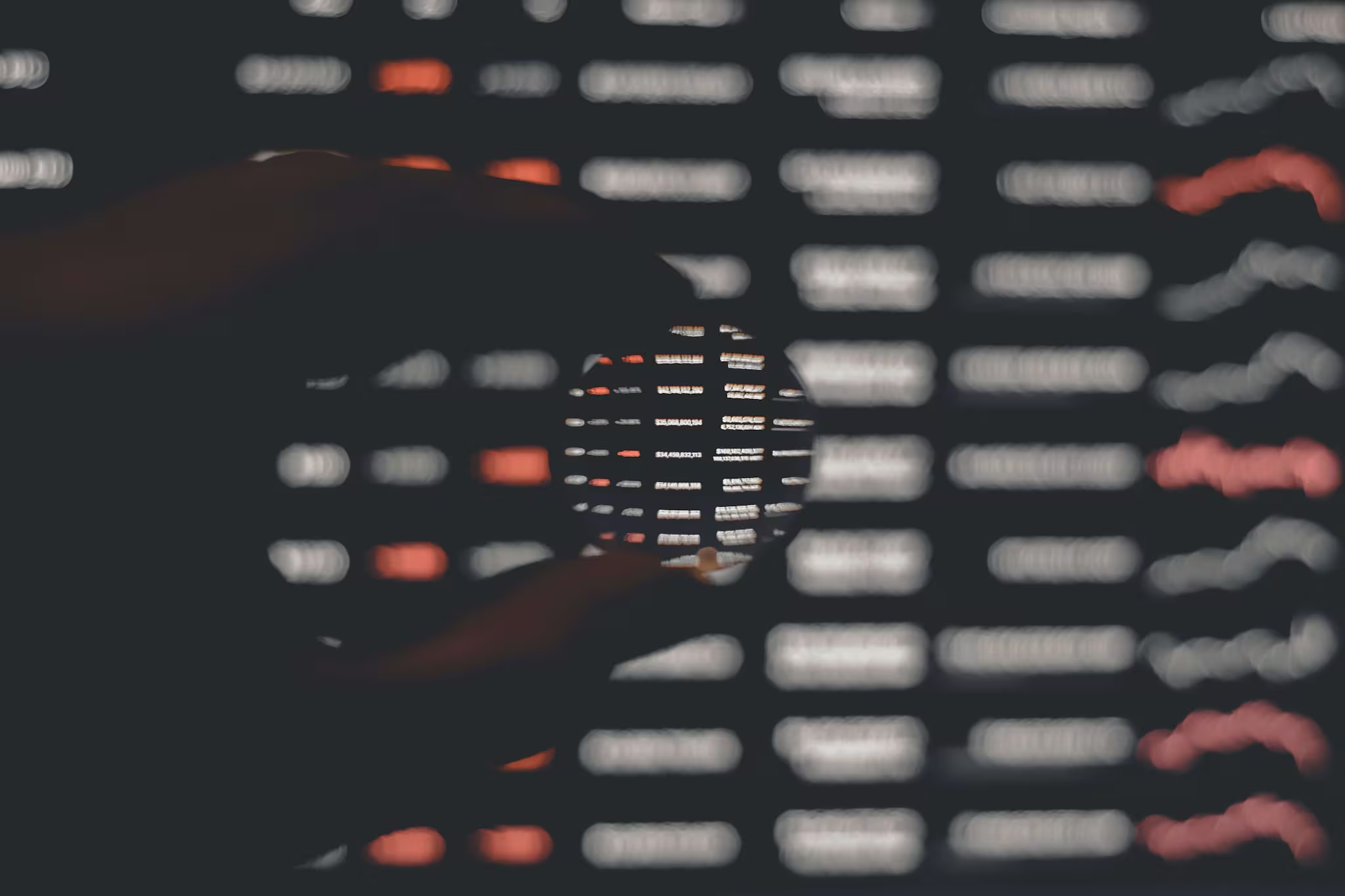
The Best Blockchain & Crypto Conferences in 2026
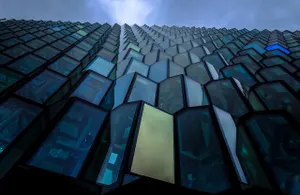
Log Analytics: How To Turn Log Data into Actionable Insights

The Best Security Conferences & Events 2026

Top Ransomware Attack Types in 2026 and How to Defend